Loading
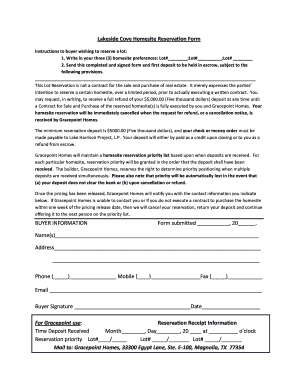
Get Tx Gracepoint Homes Lakeside cove homesite reservation form 2012-2025
How it works
-
Open form follow the instructions
-
Easily sign the form with your finger
-
Send filled & signed form or save
How to fill out the TX Gracepoint Homes Lakeside Cove Homesite Reservation Form online
Filling out the TX Gracepoint Homes Lakeside Cove Homesite Reservation Form online is a straightforward process that secures your preferred homesite. This guide provides clear instructions to help you complete the form with confidence.
Follow the steps to successfully fill out the reservation form.
- Click ‘Get Form’ button to obtain the form and open it for editing.
- In the first section, input your top three homesite preferences. Specify your chosen lots by writing 'Lot#' followed by the lot number (e.g., Lot#1, Lot#2, Lot#3).
- Provide your personal information in the designated fields. This includes your full name(s), mailing address, phone number, mobile number, fax number, and email address.
- Sign the form where indicated, ensuring your signature is clear and legible. Below the signature line, enter the date on which you are filling out the form.
- Once you have completed the form, save your changes. You can download a copy for your records, print it out for mailing, or share it electronically as needed.
Complete the reservation process by filling out your form online today.
Industry-leading security and compliance
US Legal Forms protects your data by complying with industry-specific security standards.
-
In businnes since 199725+ years providing professional legal documents.
-
Accredited businessGuarantees that a business meets BBB accreditation standards in the US and Canada.
-
Secured by BraintreeValidated Level 1 PCI DSS compliant payment gateway that accepts most major credit and debit card brands from across the globe.


