Loading
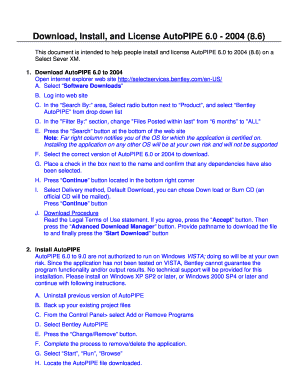
Get Download Install And License Autopipe 60 - 2004 86 - Bentley Bb
How it works
-
Open form follow the instructions
-
Easily sign the form with your finger
-
Send filled & signed form or save
How to use or fill out the Download Install And License AutoPIPE 60 - 2004 86 - Bentley Bb online
This guide provides clear, step-by-step instructions for successfully filling out the Download Install And License AutoPIPE 60 - 2004 86 - Bentley Bb form online. Whether you are a novice or have some experience, this content is designed to support you through the process.
Follow the steps to download, install, and license AutoPIPE 60 - 2004 online.
- Click the ‘Get Form’ button to obtain the form and open it in the editor.
- Begin by downloading AutoPIPE 6.0 to 2004 online. Open your browser and navigate to the designated website.
- Select the appropriate version of AutoPIPE 6.0 or 2004 to download by checking the box next to the software name.
- For the download procedure, read the Legal Terms of Use. If you agree, press the ‘Accept’ button, then click on ‘Advanced Download Manager’.
- Next, install AutoPIPE on your system.
- Download updated program files by logging into the Bentley website.
- Download Plant Security Manager and install it following the instructions provided in the document.
- Create a Select SERVER Gateway pointer file with the correct computer name.
- Start the AutoPIPE application by selecting the program icon.
- If needed, troubleshoot licensing issues by checking installed applications and services to ensure they are operational.
- Finalize by checking out the license using the Plant Security feature, ensuring the AutoPIPE application is functional on the intended user computer.
Begin your document preparation and follow this guide to complete your online process for AutoPIPE 60 - 2004 today.
Related links form
Instalation. To autopipe, run sudo pip autopipe . To use a developement version, you can clone this project and run pip -e . .
Industry-leading security and compliance
US Legal Forms protects your data by complying with industry-specific security standards.
-
In businnes since 199725+ years providing professional legal documents.
-
Accredited businessGuarantees that a business meets BBB accreditation standards in the US and Canada.
-
Secured by BraintreeValidated Level 1 PCI DSS compliant payment gateway that accepts most major credit and debit card brands from across the globe.


