Loading
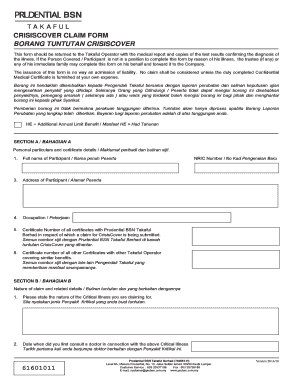
Get Crisiscover Claim Form Borang Tuntutan ... - Prubsn.com.my
How it works
-
Open form follow the instructions
-
Easily sign the form with your finger
-
Send filled & signed form or save
How to fill out the CRISISCOVER CLAIM FORM BORANG TUNTUTAN online
Filling out the CRISISCOVER CLAIM FORM BORANG TUNTUTAN can feel overwhelming, but understanding each section can make the process easier. This guide is designed to help users navigate the form step by step, ensuring they provide all necessary information accurately.
Follow the steps to successfully complete your claim form.
- Press the ‘Get Form’ button to access the CRISISCOVER CLAIM FORM and open it in your preferred digital editor.
- In Section A, enter your personal particulars and certificate details. This includes your full name, address, occupation, and the certificate numbers related to your claim for CrisisCover.
- Move to Section B, where you will state the nature of the critical illness you are claiming for, along with the date of your first consultation with a doctor regarding this illness. Ensure accuracy in your responses.
- In Section C, provide a record of medical consultations. List all doctors or specialists you have consulted for the critical illness, including their names, addresses, and consultation dates.
- Continue to Section E to apply for the Direct Credit facility. You will need to provide your bank details and ensure you have a valid account for payments.
- In Section F, complete the E-Credit Declaration. This section confirms your agreement to the terms related to the direct credit payments.
- Fill out Section G with payment details for online transactions, including bank name and account number, and attach a copy of your NRIC as required.
- Review Section H, which explains the privacy notice. Understand how your personal data will be treated and the need for confidentiality.
- In Section J, add your declaration of truthfulness concerning your provided information, including your signature and date.
- Finally, save your changes, download the form, or print it for submission. Make sure to include all necessary medical reports and documentation.
Complete your documents online efficiently and ensure your claim is processed promptly.
Industry-leading security and compliance
US Legal Forms protects your data by complying with industry-specific security standards.
-
In businnes since 199725+ years providing professional legal documents.
-
Accredited businessGuarantees that a business meets BBB accreditation standards in the US and Canada.
-
Secured by BraintreeValidated Level 1 PCI DSS compliant payment gateway that accepts most major credit and debit card brands from across the globe.


