Loading
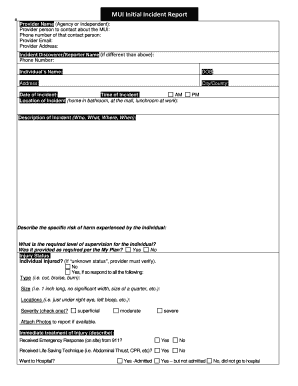
Get Incident Report Form - Hamilton County Dds
How it works
-
Open form follow the instructions
-
Easily sign the form with your finger
-
Send filled & signed form or save
How to fill out the Incident Report Form - Hamilton County DDS online
Filling out the Incident Report Form for Hamilton County DDS is a crucial step in documenting significant events that may affect individuals receiving services. This guide will walk you through each section of the form, providing clear instructions to ensure accurate completion.
Follow the steps to complete the form effectively
- Click ‘Get Form’ button to obtain the form and open it in the editor.
- Begin by entering the provider name, which can be an agency or an independent provider. Ensure that the contact person's name, phone number, email, and address are accurately filled out.
- If the incident discoverer or reporter is different from the provider, include their name and contact information, along with the name of the individual involved.
- Fill in the date of birth, address, city, and county of the individual involved in the incident.
- Record the date and time of the incident, selecting AM or PM as appropriate. Specify the exact location where the incident occurred.
- Provide a detailed description of the incident, including who was involved, what happened, where it took place, and when it occurred.
- Describe the specific risk of harm that the individual experienced and state the required level of supervision. Indicate whether the supervision was provided as required per the My Plan.
- If there was an injury, indicate whether the individual was injured and provide details such as type, size, location, and severity of the injury.
- Note any immediate treatment provided for the injury and whether emergency response was received from 911 or if life-saving techniques were administered.
- Describe any immediate protective action taken to ensure the health and welfare of individuals, such as removing potentially harmful items or making the environment safe.
- Select the appropriate MUI category and type, providing details if Category A applies regarding law enforcement notification.
- Record information about any notifications made to law enforcement or child protective services, including contact names and actions taken.
- List any witnesses or individuals involved in the incident and provide their relationship to the individual.
- Complete any additional information or administrative follow-up, including cause of the incident, contributing factors, and preventive measures that have been started.
- Finally, ensure the provider or administrator’s name is included, along with the date the report is completed and the signature, confirming the accuracy of the report.
Complete your Incident Report Form online today to ensure a comprehensive and timely reporting process.
How to edit PDF text online for free? Xodo provides a free online PDF text editor for you to change and update your PDF content. Simply select the file you want to edit, and use the online PDF editor to update, delete or edit text directly on your PDF pages.
Industry-leading security and compliance
US Legal Forms protects your data by complying with industry-specific security standards.
-
In businnes since 199725+ years providing professional legal documents.
-
Accredited businessGuarantees that a business meets BBB accreditation standards in the US and Canada.
-
Secured by BraintreeValidated Level 1 PCI DSS compliant payment gateway that accepts most major credit and debit card brands from across the globe.


