Loading
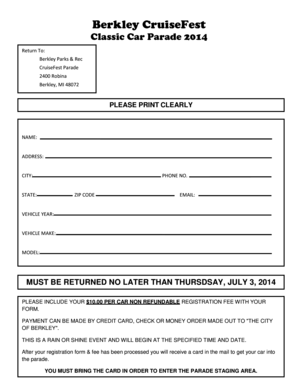
Get Cruisefest Parade - Berkleymich
How it works
-
Open form follow the instructions
-
Easily sign the form with your finger
-
Send filled & signed form or save
How to fill out the CruiseFest Parade - Berkleymich online
The CruiseFest Parade - Berkleymich registration process is essential for participating in this exciting event. This guide provides a step-by-step approach to help you complete the form accurately and efficiently.
Follow the steps to successfully complete your registration form.
- Press ‘Get Form’ button to access the CruiseFest Parade registration form, ensuring that you have it ready for completion.
- Clearly fill in your name in the designated field. Make sure your handwriting is legible to avoid any issues with your registration.
- Input your complete address, including street number and name, in the address section.
- Enter your city of residence in the city field provided.
- Provide your phone number in the specified space for contact purposes.
- Select your state from the dropdown list or type it in where applicable.
- Fill in your ZIP code to ensure proper mailing of your registration card.
- Include your email address in the corresponding field for any follow-up communication regarding your registration.
- Indicate the year of your vehicle in the vehicle year field.
- State the make of your vehicle (e.g., Ford, Chevrolet) in the vehicle make section.
- Specify the model of your vehicle to complete the vehicle information.
- Ensure to submit your non-refundable registration fee of $10.00, which can be paid by credit card, check, or money order, made out to 'The City of Berkley'.
- Once all information is completed and the payment method is selected, review your form for accuracy.
- Save any changes made to the form, download a copy if necessary, print it out, or share it according to your needs.
Complete your registration form online today and be part of the CruiseFest Parade!
How to Create Map from Zip Codes Using Mapize Zip Code Map Maker Copy all your data from the spreadsheet, and paste it into Mapize's map-making tool in the location data box to the right. Or, save your sheet as a CSV file and upload it in the “Drag and Drop” section on the left. ... Click “Create Map.”
Industry-leading security and compliance
US Legal Forms protects your data by complying with industry-specific security standards.
-
In businnes since 199725+ years providing professional legal documents.
-
Accredited businessGuarantees that a business meets BBB accreditation standards in the US and Canada.
-
Secured by BraintreeValidated Level 1 PCI DSS compliant payment gateway that accepts most major credit and debit card brands from across the globe.


