Loading
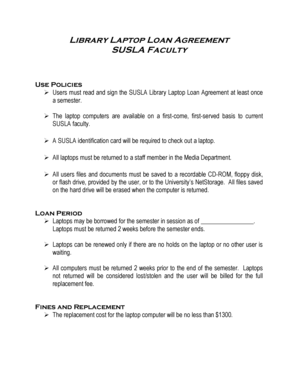
Get Laptop Loan Agreement Form Template
How it works
-
Open form follow the instructions
-
Easily sign the form with your finger
-
Send filled & signed form or save
How to fill out the Laptop Loan Agreement Form Template online
This guide provides clear instructions on how to successfully complete the Laptop Loan Agreement Form Template online. Whether you are a faculty member, staff, or student, following these steps will ensure a seamless loan process.
Follow the steps to fill out the Laptop Loan Agreement Form Template online
- Click the ‘Get Form’ button to obtain the Laptop Loan Agreement Form Template and open it in your preferred online editor.
- Read through the use policies carefully. Ensure you understand the terms of borrowing a laptop, including the requirement of an identification card and the return procedures.
- In the designated field, enter your printed name as the borrower. This identifies you as the individual responsible for the laptop.
- Sign the agreement in the provided signature area. By doing this, you affirm that you have read and agree to the terms outlined in the agreement.
- Fill in the date when you are signing the agreement. This is important for record-keeping purposes.
- If applicable, enter your Southern University Property ID number in the designated field. This helps in tracking the borrowed laptop.
- Once all fields are filled out, ensure that you review the document for accuracy. Make any necessary corrections.
- After verifying all information, you may save your changes, download the completed form, print it, or share it as needed.
Complete your Laptop Loan Agreement Form Template online today for swift and efficient access to laptop borrowing!
The most common reason this happens is because Word, not PERRLA, has simply connected and hidden your page breaks. To fix this, just place your cursor on the line between page one and page two. Once your cursor is placed correctly, you may see a pop-up box that reads "Double-click to show white space".
Industry-leading security and compliance
US Legal Forms protects your data by complying with industry-specific security standards.
-
In businnes since 199725+ years providing professional legal documents.
-
Accredited businessGuarantees that a business meets BBB accreditation standards in the US and Canada.
-
Secured by BraintreeValidated Level 1 PCI DSS compliant payment gateway that accepts most major credit and debit card brands from across the globe.


