Loading
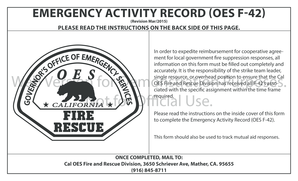
Get Cal Oes Fire And Rescue Division - Emergency Activity Record (oes F-42) - Vmar2015b45. Cal Oes Fire
How it works
-
Open form follow the instructions
-
Easily sign the form with your finger
-
Send filled & signed form or save
How to use or fill out the Cal OES Fire And Rescue Division - Emergency Activity Record (OES F-42) - VMar2015b45. Cal OES Fire online
The Cal OES Fire And Rescue Division - Emergency Activity Record (OES F-42) is a crucial document for tracking fire suppression responses and ensuring reimbursement for expenses. This guide provides comprehensive instructions on how to accurately complete the form to facilitate a seamless filing process.
Follow the steps to accurately fill out the emergency activity record online.
- Press the ‘Get Form’ button to access the Emergency Activity Record and open it in your selected editor for completion.
- Begin by filling out the agency designator. Enter the two-letter state designator followed by your department's three-letter identifier.
- Input the strike team or task force number, incident order number, and incident request number in their respective sections, ensuring each entry is accurate.
- In the dispatch information section, document the incident name and reporting location, along with the date and time committed to and returning from the incident, using military time.
- If redispatched, provide the required information regarding the new incident and indicate the previous incident from which you were dispatched.
- For overhead personnel, fill out the overhead information with the appropriate title and ensure all personnel involved are documented accordingly.
- Detail any support vehicle information, including vehicle ownership and type, as well as the license number or VIN.
- For privately owned vehicles, record the beginning and ending odometer readings and calculate the total miles traveled.
- Complete the equipment resource information by providing all necessary details about the resources used in the incident.
- List all personnel involved, including their names, ranks, and last four digits of their Social Security numbers.
- Use the comments section to furnish any additional relevant details pertaining to equipment issues, personnel changes, or incident notes.
- Check the appropriate boxes for compensation claims and include any supply numbers obtained during the process.
- Ensure that the form is duly signed by the designated incident personnel and includes all necessary attachments before submission.
- Upon completing the form, save your changes, download or print a copy, and share it as needed.
Complete your Emergency Activity Record online now to facilitate timely reimbursement and accurate record-keeping.
The history of Cal OES The California Governor's Office of Emergency Services (Cal OES) began as the State War Council in 1943. With an increasing emphasis on emergency management, it officially became OES in 1970.
Industry-leading security and compliance
US Legal Forms protects your data by complying with industry-specific security standards.
-
In businnes since 199725+ years providing professional legal documents.
-
Accredited businessGuarantees that a business meets BBB accreditation standards in the US and Canada.
-
Secured by BraintreeValidated Level 1 PCI DSS compliant payment gateway that accepts most major credit and debit card brands from across the globe.


