Loading
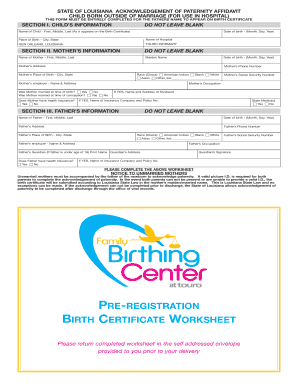
Get Touro Birth Certificate Office
How it works
-
Open form follow the instructions
-
Easily sign the form with your finger
-
Send filled & signed form or save
How to use or fill out the Touro Birth Certificate Office online
Filling out the Touro Birth Certificate Office form online can be a straightforward process when you know what to expect. This guide will walk you through each section of the form, ensuring that you provide all necessary information accurately and completely.
Follow the steps to fill out the Touro Birth Certificate Office form online.
- Press the ‘Get Form’ button to retrieve the form and open it for editing.
- Begin by filling out Section I, which requests child’s information. Enter the child’s full name as it should appear on the birth certificate, along with their date of birth, place of birth including the city and state, and the name of the hospital.
- Proceed to Section II and input the mother’s information. Complete the mother's full name, maiden name, date of birth, address, and phone number. Select the appropriate boxes regarding the mother’s race and employment details, and provide her social security number.
- In Section III, complete the father's information. Enter the father’s full name, date of birth, address, phone number, place of birth, and select applicable races. Ensure to include the father’s occupation and social security number, and provide guardian information if applicable.
- Ensure all the information in all sections is complete, as leaving information blank may prevent the father’s name from appearing on the birth certificate.
- Check the notice section regarding the acknowledgment of paternity to ensure all requirements are understood. This includes the need for both parents to be present when filling the form.
- Once you have filled in all necessary information, save your changes. You can then download, print the form, or share it as needed to complete your application.
Get started with your Touro Birth Certificate Office form online today!
Re: Excel multiple data validation Here's how you can do it: Select the cells you want to apply data validation to. Go to the Data tab on the ribbon and click on Data Validation. In the Data Validation dialog box, select Custom from the Allow drop-down list.
Industry-leading security and compliance
US Legal Forms protects your data by complying with industry-specific security standards.
-
In businnes since 199725+ years providing professional legal documents.
-
Accredited businessGuarantees that a business meets BBB accreditation standards in the US and Canada.
-
Secured by BraintreeValidated Level 1 PCI DSS compliant payment gateway that accepts most major credit and debit card brands from across the globe.


