Loading
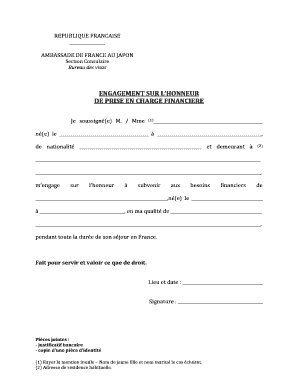
Get Enggagement De Prise En Charge
How it works
-
Open form follow the instructions
-
Easily sign the form with your finger
-
Send filled & signed form or save
How to fill out the Enggagement De Prise En Charge online
Filling out the Enggagement De Prise En Charge is an essential step for those seeking financial commitment for residents in France. This guide will provide you with a clear, step-by-step approach to ensure you complete the form accurately and effectively online.
Follow the steps to successfully complete the form.
- Click ‘Get Form’ button to obtain the form and open it in the editor. This will allow you to access the required fields for completion.
- In the first section, you will need to provide your name. Write your full name as M. / Mme followed by the first and last name as it appears on your official identification.
- Next, input your date of birth in the provided field. Ensure you write the date in the format requested by the form.
- Indicate the place of your birth by entering the city or town where you were born.
- Fill in your nationality. Use the full name of your nationality as it is recognized officially.
- In the address section, provide your current home residence. Ensure you fill in all details, including street name, city, and postal code as accurately as possible.
- Proceed to declare your commitment to provide financial support. Clearly state the name of the individual you are sponsoring, filling it out just as you did with your personal information.
- Include the date of birth of the individual you are providing support for, again ensuring correct format.
- Enter the place of birth for the individual you are supporting, just as you provided for yourself.
- Next, you will need to describe your relationship or capacity in which you are offering support. Use clear terms to define your role.
- Complete the form by entering the location and date you are filling it out. This is usually at the bottom of the document.
- Lastly, don’t forget to sign the document. Your signature is vital affirming the commitment you are making.
- Attach the necessary documents as specified, including a bank statement and a copy of your identification. This will verify your ability to fulfill the financial commitment.
- Review the form to ensure all information is accurate. After ensuring everything is correct, save your changes, and you may choose to download, print, or share the completed form as necessary.
Complete your documents online today to ensure a smooth application process.
Tap 'Home' on the bottom. Tap . Tap 'Notification settings'. Tap 'Message Notification', 'Mail Notification', 'Calendar Notification', or 'Task Notification' to select a notification sound for each service.
Industry-leading security and compliance
US Legal Forms protects your data by complying with industry-specific security standards.
-
In businnes since 199725+ years providing professional legal documents.
-
Accredited businessGuarantees that a business meets BBB accreditation standards in the US and Canada.
-
Secured by BraintreeValidated Level 1 PCI DSS compliant payment gateway that accepts most major credit and debit card brands from across the globe.


