Loading
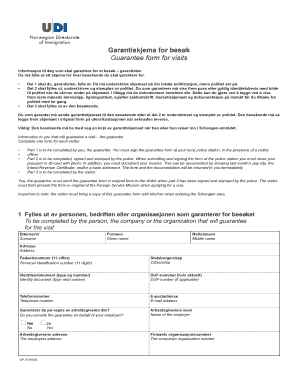
Get Garantiskjema For Bes K Guarantee Form For Visits - Norway
How it works
-
Open form follow the instructions
-
Easily sign the form with your finger
-
Send filled & signed form or save
How to fill out the Garantiskjema For Bes K Guarantee Form For Visits - Norway online
Filling out the Garantiskjema For Bes K Guarantee Form For Visits for Norway is an essential step for anyone guaranteeing a visitor. This guide is designed to provide you with clear, step-by-step instructions to ensure that the form is completed accurately and efficiently.
Follow the steps to fill out the guarantee form correctly.
- Click ‘Get Form’ button to obtain the form and open it in the editor.
- Begin with Part 1, where you, the guarantor, must complete your personal information, including your surname, given name, middle name, address, personal identification number, citizenship, identity document type and number, and any applicable DUF-number.
- Indicate whether you are guaranteeing on behalf of your employer by selecting 'Yes' or 'No' and providing your employer's name and address, along with the company's organization number if applicable.
- Move to Part 2, which is filled out by the police. As the guarantor, bring the completed form, your photo ID, and income documentation to the police station for verification and to receive the police's signature and stamp.
- Ensure that you show documented proof of income, such as your last month’s pay slip or bank statement, which will need to be returned to you immediately along with the completed form.
- Once Part 2 is signed and stamped, send the original form to the visitor, who must submit it at the Foreign Service Mission when applying for their visa.
- In Part 3, the visitor will fill out their information including surname, given name, middle name, date of birth, citizenship, gender, contact information, travel document details, purpose of visit, and their accommodations in Norway.
- The visitor must ensure they sign the document and have it stamped by the embassy or consulate upon submission.
- Remind the visitor to bring a copy of the guarantee form when entering the Schengen area.
- After completing all sections, ensure all relevant signatures and documentation are included. At the final step, you can save the changes, download, print, or share the form as necessary.
Complete your documents online to ensure a smooth experience for your visitor.
I promise thal I will not Indulge In Ragging or any form of violent behaviour. Neither will I lolerale being ragged or subJeded lo violence. You need to check all the checkboxes then click on Submit Button. Thereafter, you need to click on Submit button.
Industry-leading security and compliance
US Legal Forms protects your data by complying with industry-specific security standards.
-
In businnes since 199725+ years providing professional legal documents.
-
Accredited businessGuarantees that a business meets BBB accreditation standards in the US and Canada.
-
Secured by BraintreeValidated Level 1 PCI DSS compliant payment gateway that accepts most major credit and debit card brands from across the globe.


