Loading
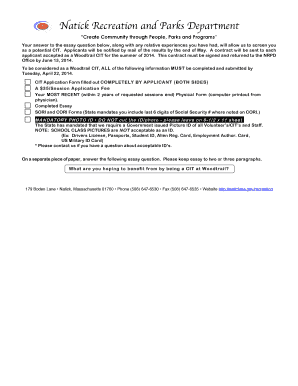
Get Woodtrail Cit Natick Form
How it works
-
Open form follow the instructions
-
Easily sign the form with your finger
-
Send filled & signed form or save
How to fill out the Woodtrail Cit Natick Form online
This guide provides step-by-step instructions on how to complete the Woodtrail Cit Natick Form online. By following these guidelines, users can ensure that all required information is filled out accurately and submitted correctly.
Follow the steps to complete the Woodtrail Cit Natick Form online.
- Click 'Get Form' button to obtain the form and open it for editing.
- Begin by filling out your personal information in the specified fields, including your name, home phone number, and address. Ensure all details are accurate.
- Select the desired session(s) by checking the appropriate box. If multiple sessions are preferred, list them in order of preference.
- Choose the method of payment and indicate the total amount. If paying by credit card, fill in the expiration date and CVC code.
- Describe any specific training or certified skills relevant to the position, providing the type of training and the year it occurred.
- Input details of any prior experience related to volunteer work or childcare in the designated sections.
- Sign the form where indicated, ensuring both the applicant and, if applicable, the parent/guardian sign appropriately.
- Ensure all required attachments, including the application fee, ID photo, and health documentation, are prepared for submission.
- After thoroughly reviewing the completed form for accuracy, save the changes, and prepare to either download, print, or share the form as needed.
Complete your Woodtrail Cit Natick Form online today!
So what do the extra numbers mean? These last 4 digits represent specific delivery routes within delivery areas. This extra detail means an even more precise matching to a more granular level. It could represent a handful of houses on one side of a street, or even a single building that receives a high volume of mail.
Industry-leading security and compliance
US Legal Forms protects your data by complying with industry-specific security standards.
-
In businnes since 199725+ years providing professional legal documents.
-
Accredited businessGuarantees that a business meets BBB accreditation standards in the US and Canada.
-
Secured by BraintreeValidated Level 1 PCI DSS compliant payment gateway that accepts most major credit and debit card brands from across the globe.


