Loading
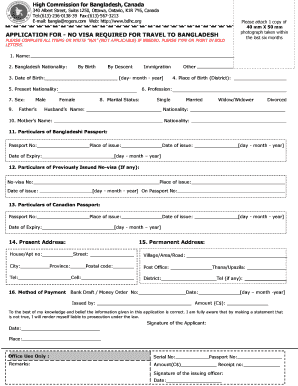
Get Please Click Here - High Commission For Bangladesh, Canada.
How it works
-
Open form follow the instructions
-
Easily sign the form with your finger
-
Send filled & signed form or save
How to fill out the Please Click Here - High Commission For Bangladesh, Canada. online
Filling out the Please Click Here form for the High Commission for Bangladesh in Canada is an essential step for individuals seeking to apply for a no-visa travel option. This guide will help you navigate the form's sections and fields to ensure your application is completed accurately and efficiently.
Follow the steps to complete your application form successfully.
- Click the ‘Get Form’ button to access the application form for no visa required travel to Bangladesh.
- Begin by entering your name in the designated field, ensuring it is spelled correctly as per your official documents.
- Select your Bangladesh nationality by indicating whether it is by birth or by descent. Make sure to choose the appropriate option accurately.
- Provide your date of birth in the specified format (day-month-year).
- Specify your present nationality in the next field, ensuring accuracy to support your application.
- Indicate your sex by selecting either 'Male' or 'Female.'
- Fill in your place of birth, which should be the district name where you were born.
- List your profession in the relevant section, providing a clear description of your current occupation.
- Indicate your marital status by selecting one of the options: single, married, widow/widower, or divorced. If married, provide your partner’s name and nationality.
- Enter your mother’s name as it appears on official documents in the designated field.
- Provide particulars of your Bangladeshi passport including passport number, place of issue, date of issue, and date of expiry, all in the required format.
- If applicable, fill in the particulars of any previously issued no-visa, including the place of issue, the no-visa number, and the date it was issued.
- Fill in the particulars of your Canadian passport using the same format: passport number, place of issue, date of issue, and date of expiry.
- Provide your present address, including house/apartment number, street, city, province, postal code, and any contact numbers. Ensure all details are accurate for communication purposes.
- Indicate your permanent address, filling in any required details more permanently related to your residency.
- In the method of payment section, provide details of the bank draft or money order if applicable, including the relevant numbers and issuing date.
- Sign the application at the bottom, stating the date and place to confirm the correctness of the information provided.
- Once completed, review the entire form for accuracy and completeness before finalizing your submission. You can save your changes, download, print, or share the filled-out form as needed.
Complete your application online today for a smoother travel experience.
All citizens of Canada must present it at the immigration border security to enter. To get your tourist visa, you'll need to fill out a visa application form at iVisa.com, pay the service fee, and pay the desh Government fee at the nearest Application Center to complete the process.
Industry-leading security and compliance
US Legal Forms protects your data by complying with industry-specific security standards.
-
In businnes since 199725+ years providing professional legal documents.
-
Accredited businessGuarantees that a business meets BBB accreditation standards in the US and Canada.
-
Secured by BraintreeValidated Level 1 PCI DSS compliant payment gateway that accepts most major credit and debit card brands from across the globe.


