Loading
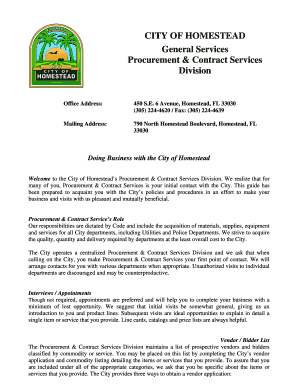
Get To Download The Vendor Application Form. - City Of Homestead
How it works
-
Open form follow the instructions
-
Easily sign the form with your finger
-
Send filled & signed form or save
How to fill out the To Download The Vendor Application Form - City Of Homestead online
This guide provides a clear and structured approach to completing the Vendor Application Form for the City of Homestead. Ensuring all sections are accurately filled out will facilitate a smooth application process.
Follow the steps to complete the vendor application form effectively.
- Press the ‘Get Form’ button to access the Vendor Application Form online.
- Begin with the Business Name field. Clearly enter your business name as it appears in official documents.
- In the Order Address section, provide the address where orders should be delivered. Include the city, state, and zip code.
- Complete the Pay to Address section if different from the Order Address. Again, ensure you provide city, state, and zip code.
- Fill in the Bid Address if applicable, including the city, state, and zip code.
- Enter your telephone and fax numbers. Providing accurate contact information is crucial for communication.
- Input the email address and website URL of your business for electronic correspondence.
- In the Contact Person section, write the name of the individual who will be liaising with the City, followed by their title.
- Provide the Federal I.D. Number or Social Security Number if applicable. Indicate the date your business was established.
- Select the business type by checking the appropriate box: Corporation, Proprietorship, Partnership, or Other.
- Identify your primary business classification by checking all that apply from the provided options such as Retailer, Wholesaler, or Manufacturer.
- Indicate if you accept Visa cards as a form of payment and if you offer prompt payment discounts. Fill in the respective percentage or term if applicable.
- Remember to attach a copy of your Local Business Tax Receipt and Workman’s Compensation Insurance Certificate as required.
- Complete the enclosed commodity listing to specify the items or services your business provides.
- Carefully review all filled sections before final submission to ensure completeness and accuracy.
- Upon completion, save your changes. You can then download, print, or share the form as needed.
Submit your completed vendor application form online today for faster processing.
All entries in the medical record must be dated, timed, and authenticated, in written or electronic form, by the person responsible for providing or evaluating the service provided. entry. This would include verification of the author of faxed orders/entries or computer entries.
Industry-leading security and compliance
US Legal Forms protects your data by complying with industry-specific security standards.
-
In businnes since 199725+ years providing professional legal documents.
-
Accredited businessGuarantees that a business meets BBB accreditation standards in the US and Canada.
-
Secured by BraintreeValidated Level 1 PCI DSS compliant payment gateway that accepts most major credit and debit card brands from across the globe.


