Loading
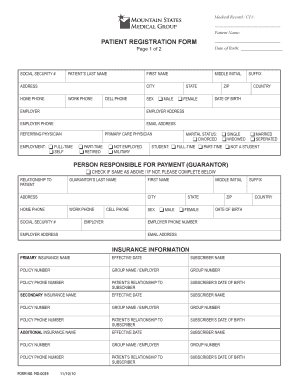
Get Patient Registration Form - Mountain States Medical Group
How it works
-
Open form follow the instructions
-
Easily sign the form with your finger
-
Send filled & signed form or save
How to fill out the PATIENT REGISTRATION FORM - Mountain States Medical Group online
Completing the Patient Registration Form for Mountain States Medical Group is a key step in receiving your care. This guide will help you navigate the various sections and fields of the form, ensuring that you provide all necessary information accurately and efficiently.
Follow the steps to complete the form online.
- Use the ‘Get Form’ button to access the Patient Registration Form electronically and open it for editing.
- Begin by entering your personal information in the designated fields. This includes your full name, date of birth, address, and contact numbers.
- Fill out your sex designation by selecting either ‘male’ or ‘female’. Choose the appropriate employment status from the options provided, which include full-time, part-time, self-employed, retired, not employed, or military.
- Provide details related to your marital status, selecting from divorced, single, widowed, married, or separated. Also indicate your student status, if applicable.
- Identify the person responsible for payment (guarantor). If this is the same as the patient, check the appropriate box. If different, complete the guarantor’s information, including their name, contact details, relationship to the patient, and employer information.
- Input your primary insurance details, including the name of the insurance company, effective date, subscriber name, policy and group numbers, and the relationship to the subscriber.
- If you have secondary or additional insurance, provide the same information for these sources as required.
- In the additional information section, fill out your race and ethnicity according to your identity. Indicate how you heard about the medical group.
- For emergency contact information, provide the required details. You can indicate if this person is the same as the guarantor.
- Confirm whether you have advanced directives or a living will. Lastly, list any other doctors you visit and provide your prescription benefit plan information.
- Once all fields are filled out completely, review your entries for accuracy. Then, you can save your changes, download, print, or share the completed form as needed.
Take the first step towards your healthcare by completing the form online.
Informing the patient about any items to bring to the appointment. Obtaining accurate and complete demographic, insurance and medical information. Checking patient insurance eligibility and informing the patient of any co-pay amounts that will be due at the time of service.
Industry-leading security and compliance
US Legal Forms protects your data by complying with industry-specific security standards.
-
In businnes since 199725+ years providing professional legal documents.
-
Accredited businessGuarantees that a business meets BBB accreditation standards in the US and Canada.
-
Secured by BraintreeValidated Level 1 PCI DSS compliant payment gateway that accepts most major credit and debit card brands from across the globe.


