Loading
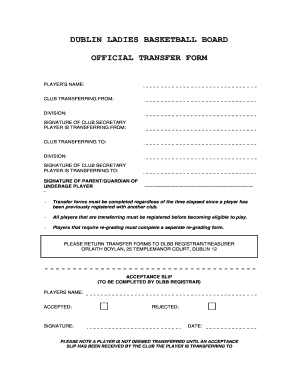
Get Dublin Ladies Basketball Board Which Transfre Form
How it works
-
Open form follow the instructions
-
Easily sign the form with your finger
-
Send filled & signed form or save
How to fill out the Dublin Ladies Basketball Board Transfer Form online
Filling out the Dublin Ladies Basketball Board Transfer Form is an essential process for players transferring between clubs. This guide will walk you through each section of the form to ensure you complete it correctly and efficiently.
Follow the steps to successfully complete the transfer form
- Press the ‘Get Form’ button to access the transfer form and allow it to open in your preferred document editor.
- Begin by filling in the player's name in the designated field. Ensure that the spelling matches any identification documents.
- In the next section, indicate the club the player is transferring from. This helps to establish the player’s previous affiliation.
- Specify the division the player is currently enrolled in at their current club. This is important for ongoing eligibility.
- The club secretary must provide their signature to validate the transfer from the initial club. This confirms that all required processes have been adhered to.
- Now, identify the club the player is transferring to by filling in the corresponding field.
- Specify the division of the new club where the player will participate, which helps in organizing the player's placement.
- Again, the new club's secretary needs to provide their signature to authorize the transfer to the new club.
- If the player is underage, a signature from their parent or guardian must also be included to consent to the transfer.
- After completing all fields, review the entire form for accuracy. Make necessary corrections.
- Once confirmed, save any changes made to the form. You may then download, print, or share the completed form to submit it.
Complete your transfer forms online today to ensure a smooth transition to your new club.
A notary public has all the powers of a commissioner for taking affidavits and, can verify that signatures, marks and copies of documents are true or genuine. Notaries are regulated under the Notaries Act . Every lawyer and paralegal in Ontario is also automatically a commissioner for taking affidavits.
Industry-leading security and compliance
US Legal Forms protects your data by complying with industry-specific security standards.
-
In businnes since 199725+ years providing professional legal documents.
-
Accredited businessGuarantees that a business meets BBB accreditation standards in the US and Canada.
-
Secured by BraintreeValidated Level 1 PCI DSS compliant payment gateway that accepts most major credit and debit card brands from across the globe.


