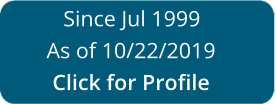Get Maryland Instrument
How It Works
-
Open form follow the instructions
-
Easily sign the form with your finger
-
Send filled & signed form or save
Tips on how to fill out, edit and sign Onlyall online
How to fill out and sign Readability online?
Get your online template and fill it in using progressive features. Enjoy smart fillable fields and interactivity. Follow the simple instructions below:
Legal, business, tax along with other e-documents require a high level of protection and compliance with the legislation. Our documents are regularly updated according to the latest amendments in legislation. Plus, with us, all of the information you provide in your Maryland Instrument is well-protected from leakage or damage with the help of top-notch encryption.
The tips below can help you fill in Maryland Instrument quickly and easily:
- Open the template in our feature-rich online editing tool by clicking on Get form.
- Fill out the necessary boxes that are marked in yellow.
- Hit the green arrow with the inscription Next to move on from one field to another.
- Go to the e-autograph tool to e-sign the template.
- Insert the relevant date.
- Look through the entire document to ensure that you have not skipped anything.
- Press Done and download the new template.
Our service enables you to take the whole process of completing legal papers online. Consequently, you save hours (if not days or weeks) and eliminate unnecessary expenses. From now on, complete Maryland Instrument from your home, business office, and even while on the go.
How to edit AMT: customize forms online
Take full advantage of our extensive online document editor while preparing your paperwork. Fill out the AMT, emphasize on the most significant details, and easily make any other essential changes to its content.
Completing documents electronically is not only time-saving but also gives a possibility to modify the template in accordance with your needs. If you’re about to manage the AMT, consider completing it with our comprehensive online editing tools. Whether you make a typo or enter the requested data into the wrong area, you can quickly make adjustments to the document without the need to restart it from the beginning as during manual fill-out. In addition to that, you can point out the vital information in your paperwork by highlighting specific pieces of content with colors, underlining them, or circling them.
Follow these quick and simple actions to complete and adjust your AMT online:
- Open the form in the editor.
- Enter the required information in the empty fields using Text, Check, and Cross tools.
- Adhere to the document navigation not to miss any essential fields in the template.
- Circle some of the important details and add a URL to it if needed.
- Use the Highlight or Line options to point out the most significant facts.
- Decide on colors and thickness for these lines to make your sample look professional.
- Erase or blackout the details you don’t want to be visible to other people.
- Substitute pieces of content that contain mistakes and type in text that you need.
- End up modifcations with the Done option as soon as you make sure everything is correct in the document.
Our robust online solutions are the most effective way to fill out and modify AMT based on your needs. Use it to manage personal or professional documents from anyplace. Open it in a browser, make any changes in your forms, and return to them at any time in the future - they all will be safely kept in the cloud.
Experience a faster way to fill out and sign forms on the web. Access the most extensive library of templates available.
Fillable FAQ
Use professional pre-built templates to fill in and sign documents online faster. Get access to thousands of forms.
Keywords relevant to Maryland Instrument
- sqft
- aoc
- grantees
- TRAN
- armslength
- occ
- fillable
- unimproved
- onlyall
- LIBER
- preparer
- readability
- AMT
- indexed
- plat
USLegal fulfills industry-leading security and compliance standards.
-

VeriSign secured
#1 Internet-trusted security seal. Ensures that a website is free of malware attacks.
-
Accredited Business
Guarantees that a business meets BBB accreditation standards in the US and Canada.
-

TopTen Reviews
Highest customer reviews on one of the most highly-trusted product review platforms.