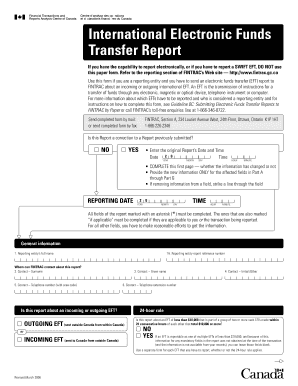
Get Fintrac Electronic Funds Transfer Report Form ... - Canafe
How it works
-
Open form follow the instructions
-
Easily sign the form with your finger
-
Send filled & signed form or save
How to fill out the FINTRAC Electronic Funds Transfer Report Form online
Filing the FINTRAC Electronic Funds Transfer Report Form online is an essential process for reporting entities involved in international electronic funds transfers. This guide will walk you through each section of the form, ensuring you understand the requirements and can complete it accurately.
Follow the steps to successfully complete the form.
- Press the ‘Get Form’ button to access the electronic version of the form.
- Identify if the report is a correction to a previously submitted report by selecting 'Yes' or 'No'.
- Indicate whether the report is about an incoming or outgoing electronic funds transfer (EFT).
- Complete the reporting date, time, and amount of the transaction in the required fields.
- Provide the transaction currency code, using 'CAD' for Canadian dollars or 'USD' for United States dollars.
- Fill out Part A with detailed information about the transaction, including time and date.
- Complete Part B with the information about the client who ordered the EFT. Ensure to fill in all mandatory fields with an asterisk (*).
- In Part C, provide details about the individual or entity sending the payment instructions for the EFT.
- If applicable, include information in Part D about any third party related to the EFT order.
- Complete Part E with information regarding the individual or entity receiving the payment instructions.
- Fill out Part F with details about the client to whose benefit the payment is made.
- In Part G, provide any information about third party beneficiaries acting on behalf of the client.
- Review all entered information for accuracy and completeness before submitting.
- Save your changes, download, or print the completed form for your records or to share.
Complete your FINTRAC Electronic Funds Transfer Report Form online today.
Related links form
To initiate an electronic funds transfer, you can start by visiting your bank or financial institution's website or mobile app. After logging in, follow the prompts to set up the transfer, making sure to enter all necessary details. If you need assistance with completing the FINTRAC Electronic Funds Transfer Report Form ... - CANAFE, consider utilizing the tools available on the uslegalforms platform for easy navigation through the reporting requirements. This simplifies the transfer process and keeps you compliant with the law.
Industry-leading security and compliance
-
In businnes since 199725+ years providing professional legal documents.
-
Accredited businessGuarantees that a business meets BBB accreditation standards in the US and Canada.
-
Secured by BraintreeValidated Level 1 PCI DSS compliant payment gateway that accepts most major credit and debit card brands from across the globe.


