Loading
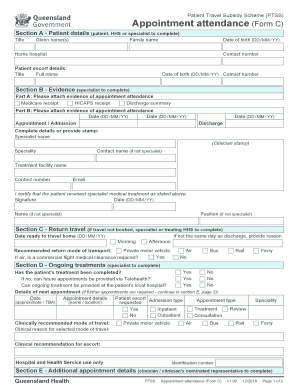
Get Ptss Form C
How it works
-
Open form follow the instructions
-
Easily sign the form with your finger
-
Send filled & signed form or save
How to fill out the Ptss Form C online
Filling out the Ptss Form C online can be a straightforward process if you follow the right steps. This guide will walk you through each section of the form to ensure that you complete it accurately and efficiently.
Follow the steps to successfully complete the Ptss Form C online.
- Click the ‘Get Form’ button to obtain the form and open it in your online editor.
- In Section A, enter the patient details. This includes the title, given name(s), family name, date of birth (formatted as DD/MM/YY), home hospital, and contact number. If a patient escort is accompanying the patient, fill in their details in the same section.
- Move to Section B where the specialist needs to provide evidence of appointment attendance. Attach the necessary documents such as Medicare receipts or discharge summaries as instructed.
- In Part B of Section B, input appointment dates along with discharge dates. Ensure to include the specialist's name and provide a clinician stamp if applicable.
- Complete Section C by indicating the date the patient is ready to travel home, if not on the same day as discharge. Select the preferred mode of transportation and note whether medical clearance is necessary for air travel.
- In Section D, state whether the patient's treatment has been completed. If ongoing treatment is required, provide details on future appointments and the mode of travel recommended by the clinician.
- Finally, for Section E, fill in additional appointment details as required. Ensure that all necessary fields are completed, including time slots, admission types, and whether accommodations or escorts are necessary.
- Once all sections are filled out, save your changes, and download or print the form as needed. You can also share the form electronically if required.
Complete the Ptss Form C online today to ensure your application is processed smoothly.
Validating names There are no universal rules for names. Names can contain non-alphabetic characters, can contain spaces and can have more than three parts. Moreover throwing an error like “bad name” or “invalid name” to a perfectly genuine name would be one of the worst insults!
Industry-leading security and compliance
US Legal Forms protects your data by complying with industry-specific security standards.
-
In businnes since 199725+ years providing professional legal documents.
-
Accredited businessGuarantees that a business meets BBB accreditation standards in the US and Canada.
-
Secured by BraintreeValidated Level 1 PCI DSS compliant payment gateway that accepts most major credit and debit card brands from across the globe.


