Loading
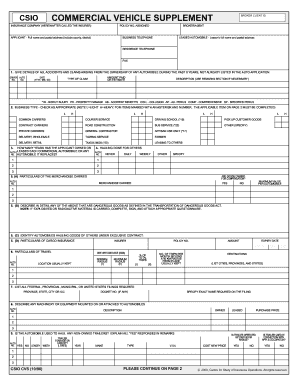
Get Csio Cvs
How it works
-
Open form follow the instructions
-
Easily sign the form with your finger
-
Send filled & signed form or save
How to fill out the Csio Cvs online
This guide provides a clear and comprehensive walkthrough for filling out the Csio Cvs form online. Whether you are an experienced user or new to digital document management, this guide aims to support you through each step of the process.
Follow the steps to fill out the Csio Cvs form with ease.
- Click the ‘Get Form’ button to obtain the Csio Cvs form and open it in your preferred online editor.
- In the first section, fill in the insurance company’s name, your policy number, and details about your broker or agent, including their business telephone.
- Provide your full name and complete postal address, making sure to include the county and district.
- Fill out your broker client ID, followed by the full name and postal address of the lessor, if applicable.
- Enter your residence telephone and fax number.
- Detail all accidents and claims from the past six years concerning your vehicles in the designated area.
- Indicate whether your business type is light or heavy by checking the appropriate boxes.
- Provide the number of years you have owned or leased each commercial automobile.
- Specify the nature of hauling done for others and fill in the required details regarding merchandise carried.
- Indicate the particulars of travel, including the one-way distance and locations usually kept.
- List any required federal, provincial, or municipal filings along with any applicable docket numbers.
- Describe any machinery or equipment attached to your automobiles.
- Answer questions regarding the use of trailers, their dimensions, and purposes.
- Respond to inquiries about leasing or renting automobiles to others.
- Fill in information regarding any automobiles used for purposes other than their regular use.
- Complete the driver information section, providing all required details.
- Finalize your entries by reviewing all sections for accuracy.
- After confirming all information is correct, save your changes, download the form, or print it for your records.
Complete your Csio Cvs form online today for a seamless experience.
Industry-leading security and compliance
US Legal Forms protects your data by complying with industry-specific security standards.
-
In businnes since 199725+ years providing professional legal documents.
-
Accredited businessGuarantees that a business meets BBB accreditation standards in the US and Canada.
-
Secured by BraintreeValidated Level 1 PCI DSS compliant payment gateway that accepts most major credit and debit card brands from across the globe.


