Loading
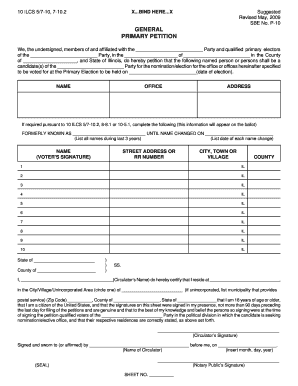
Get How To Fill Out Petition P 10 Form
How it works
-
Open form follow the instructions
-
Easily sign the form with your finger
-
Send filled & signed form or save
How to fill out the How To Fill Out Petition P 10 Form online
Filling out the How To Fill Out Petition P 10 Form can initially appear daunting, but with the right guidance, the process can be straightforward. This guide provides step-by-step instructions to ensure you complete the form accurately online.
Follow the steps to fill out the Petition P 10 Form online.
- Click ‘Get Form’ button to access the form and open it in the appropriate editor.
- In the first section, indicate the political party by filling in the blank spaces for the party name and the specific office for which the person is seeking nomination.
- Fill in the relevant details about the person or persons being nominated, including their name, office sought, and contact address.
- If applicable, provide information on any name changes the candidate has undergone, specifically noting any previous names and the dates of those changes.
- Collect signatures from qualified voters, ensuring each signature includes the voter's name, street address, city or town, county, and state, followed by the designated state information.
- Complete the certification section by providing the circulator's information, including their name, address, and attest that the signatures were collected correctly and truthfully.
- Finally, sign and date the form in the designated areas, ensuring that it is witnessed by a notary public if required.
- Once all fields are completed, save your changes, then download, print, or share the form as necessary.
Take the first step in your voting journey—complete your documents online today!
The petition is not properly notarized. Any part of the petition document is not filed in. The notary date is before the last required signature. accompany the petition.
Industry-leading security and compliance
US Legal Forms protects your data by complying with industry-specific security standards.
-
In businnes since 199725+ years providing professional legal documents.
-
Accredited businessGuarantees that a business meets BBB accreditation standards in the US and Canada.
-
Secured by BraintreeValidated Level 1 PCI DSS compliant payment gateway that accepts most major credit and debit card brands from across the globe.


