Loading
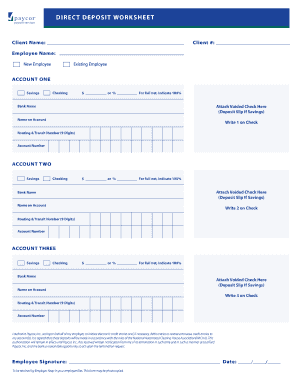
Get Spalding University Paycor Direct Deposit Worksheet
How it works
-
Open form follow the instructions
-
Easily sign the form with your finger
-
Send filled & signed form or save
How to fill out the Spalding University Paycor Direct Deposit Worksheet online
This guide provides step-by-step instructions for completing the Spalding University Paycor Direct Deposit Worksheet online. Whether you are a new employee or an existing employee, this worksheet will help you set up direct deposit to receive your payroll funds securely and efficiently.
Follow the steps to complete the form accurately
- Press the ‘Get Form’ button to acquire the worksheet. This will open the document in your preferred form editor.
- Begin by filling in your client name and client number at the top of the worksheet. If you are a new employee, select 'New Employee'; if you are an existing employee, check 'Existing Employee'.
- For Account One, indicate if it is a savings or checking account. Enter the amount or percentage you wish to deposit. To designate full net pay, write '100%'.
- Attach a voided check or a deposit slip for a savings account in the designated area. Enter the bank name, the name on the account, the nine-digit routing and transit number, and your account number.
- Repeat the previous two steps for Account Two and Account Three, filling in the details accordingly. Make sure to indicate '1', '2', or '3' on the checks if there are corresponding methods of payment.
- Read the authorization statement carefully. By signing, you give Paycor, Inc. permission to initiate credits and adjust erroneous entries to your specified accounts.
- Sign the form and date it appropriately. Ensure that this document is retained by your employer, as it will be needed for their records.
- Once you have filled out all required fields and are confident in the accuracy of your information, you can save your changes, download the form, print it, or share it as necessary.
Complete your Spalding University Paycor Direct Deposit Worksheet online to ensure timely deposit of your payroll.
Filling out an ACH authorization form starts with providing your personal information, including your full name and banking details. Next, clearly write your routing number and account number. To ensure everything is in order, refer to the Spalding University Paycor Direct Deposit Worksheet during the process.
Industry-leading security and compliance
US Legal Forms protects your data by complying with industry-specific security standards.
-
In businnes since 199725+ years providing professional legal documents.
-
Accredited businessGuarantees that a business meets BBB accreditation standards in the US and Canada.
-
Secured by BraintreeValidated Level 1 PCI DSS compliant payment gateway that accepts most major credit and debit card brands from across the globe.


