Loading
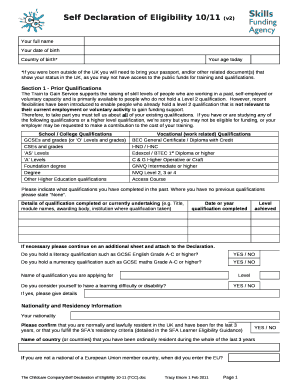
Get Self Declaration Of Eligibility 10/11 (v2) Template
How it works
-
Open form follow the instructions
-
Easily sign the form with your finger
-
Send filled & signed form or save
How to fill out the Self Declaration Of Eligibility 10/11 (v2) Template online
Filling out the Self Declaration Of Eligibility 10/11 (v2) Template online is essential for individuals seeking eligibility for training funding through the Train to Gain Service. This guide provides clear and supportive instructions to help users navigate each section of the form accurately.
Follow the steps to complete the form successfully.
- Click ‘Get Form’ button to obtain the form and open it in the editor.
- Begin by entering your full name in the designated field. This should match the name on your identification documents.
- Next, input your date of birth and your country of birth. Ensure accuracy for verification purposes.
- Provide your current age. This information can be crucial for eligibility criteria.
- If you were born outside of the UK, be ready to supply your passport and/or any document confirming your status in the UK, as access to public funds may vary.
- Section 1 focuses on prior qualifications. List all completed or currently pursued qualifications relevant to your eligibility. Be honest about your qualifications and follow up with 'None' if applicable.
- Fill in details of completed qualifications, including the title, module names, awarding body, and the institution where you obtained the qualification.
- Enter the date or year you completed each qualification and the level achieved.
- Answer whether you hold a literacy qualification. Mark either YES or NO accordingly, and do the same for numeracy qualifications.
- Indicate the qualification you are applying for and its level.
- Disclose if you consider yourself to have a learning difficulty or disability and provide further details if applicable.
- Nationality and residency information will follow. Confirm your nationality and state if you have been lawfully residing in the UK for the past three years.
- Enter the name of the country or countries where you have been ordinarily resident during the last three years.
- If applicable, state the date you entered the EU if you are not a national of an EU member country.
- In Section 2, affirm that you are not currently on any other government-funded training program.
- Specify your employment status by selecting the appropriate option and filling in necessary details for each category: employed, self-employed, or volunteer.
- Clarify your funding eligibility by marking YES or NO for Train to Gain support and indicate any co-funding agreements.
- Complete the declaration section affirming that all the provided information is correct. Sign and date the form upon completion. If necessary, include the employer's signature for verification.
- Lastly, ensure all required fields are filled out accurately. Save any changes made in the form, and consider downloading or printing a copy for your records.
Complete your documents online today for a smoother application process.
Related links form
“I hereby declare that the above particulars of facts and information stated are true, correct and complete to the best of my belief and knowledge.” “I hereby declare that the information stated above is true to the best of my knowledge.”
Industry-leading security and compliance
US Legal Forms protects your data by complying with industry-specific security standards.
-
In businnes since 199725+ years providing professional legal documents.
-
Accredited businessGuarantees that a business meets BBB accreditation standards in the US and Canada.
-
Secured by BraintreeValidated Level 1 PCI DSS compliant payment gateway that accepts most major credit and debit card brands from across the globe.


