Loading
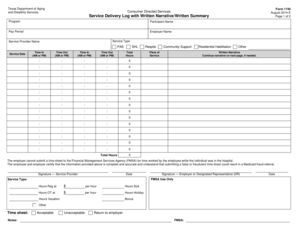
Get Service Delivery Log With Written Narrative Written Summary
How it works
-
Open form follow the instructions
-
Easily sign the form with your finger
-
Send filled & signed form or save
How to fill out the Service Delivery Log With Written Narrative Written Summary online
Filling out the Service Delivery Log With Written Narrative Written Summary is essential for recording service delivery in a structured manner. This guide provides step-by-step instructions to help users accurately complete the form online.
Follow the steps to fill out the Service Delivery Log effectively.
- Press the ‘Get Form’ button to access the document and open it in your web browser.
- Begin by entering the program name at the top of the form, ensuring it corresponds to the specific Consumer Directed Services being documented.
- Fill in the participant's name accurately, followed by the pay period for which services are being reported.
- Provide the employer's name as well as the service provider's name to clearly identify the responsible parties.
- Select the type of service provided by checking the appropriate box (PAS, respite, community support, etc.).
- Record the service dates by specifying both the time in and time out for each day of service, ensuring AM or PM is clearly indicated.
- Calculate the total hours of service provided and enter this figure in the designated section, summing all recorded hours.
- In the written narrative section, provide a detailed summary of the services delivered, including any relevant notes or observations. If more space is needed, continue on the next page.
- Ensure all signatures are obtained. The service provider must sign and date the form, as well as the employer or their designated representative.
- After completing the form, you can choose to save your changes, download a copy, print it for physical records, or share the form as required.
Start filling out your Service Delivery Log With Written Narrative Written Summary online today.
1:49 10:45 How To Save Your Logo For A Client (ULTIMATE GUIDE) - YouTube YouTube Start of suggested clip End of suggested clip Option. You have the option of making EPS logo transparent or not I often do use the tiff 8-bitMoreOption. You have the option of making EPS logo transparent or not I often do use the tiff 8-bit option for the preview. If you have any problems with the design warnings.
Industry-leading security and compliance
US Legal Forms protects your data by complying with industry-specific security standards.
-
In businnes since 199725+ years providing professional legal documents.
-
Accredited businessGuarantees that a business meets BBB accreditation standards in the US and Canada.
-
Secured by BraintreeValidated Level 1 PCI DSS compliant payment gateway that accepts most major credit and debit card brands from across the globe.


