Loading
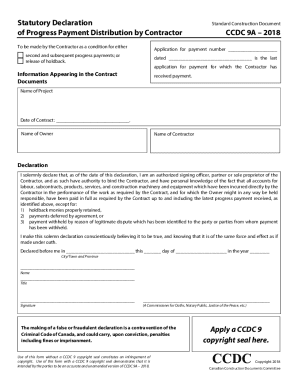
Get Statutory Declaration Form Fiji
How it works
-
Open form follow the instructions
-
Easily sign the form with your finger
-
Send filled & signed form or save
How to fill out the Statutory Declaration Form Fiji online
Filling out the Statutory Declaration Form Fiji requires attention to detail and an understanding of its components. This guide will walk you through each section of the form, providing clear instructions for users of all experience levels.
Follow the steps to fill out the Statutory Declaration Form Fiji online.
- Click ‘Get Form’ button to obtain the form and open it in the editor.
- Provide identification of the contract. Fill in the name of the contract, including the location and a brief description of the work as it appears in the contract documents. Include the date of the contract using the format: day, month, year.
- Complete the identification of the owner and contractor. Enter the names of the owner and the contractor involved in the agreement.
- Identify the declarant. Fill in the name of the declarant along with their position or title, specifically their role within the contracting entity.
- Make the declaration. Confirm that as of the declaration date, the declarant is an authorized signatory and provide assurance regarding the payments made to labor, subcontracts, products, and services as required by the contract. Note any exceptions to full payment, such as holdback amounts or deferred payments.
- Conclude the declaration by including the city/town and province where the declaration is made along with the declaration date.
- The form must be signed by the declarant and witnessed by an authorized official such as a commissioner for oaths, notary public, or justice of the peace.
- After completing the form, you can save changes, download, print, or share the document as needed.
Complete your statutory declaration online today!
Download a statutory declaration. Write your name, address and occupation. Make your statement. Ask an approved person to witness your statutory declaration. Sign the statutory declaration. Change your statutory declaration. Submit your statutory declaration. Downloads.
Industry-leading security and compliance
US Legal Forms protects your data by complying with industry-specific security standards.
-
In businnes since 199725+ years providing professional legal documents.
-
Accredited businessGuarantees that a business meets BBB accreditation standards in the US and Canada.
-
Secured by BraintreeValidated Level 1 PCI DSS compliant payment gateway that accepts most major credit and debit card brands from across the globe.


