Loading
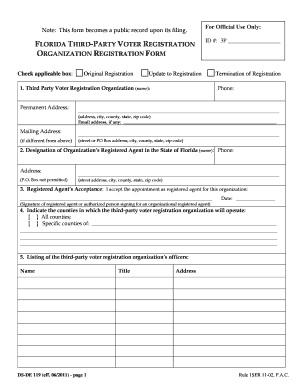
Get Third Party Pdf Filler Form
How it works
-
Open form follow the instructions
-
Easily sign the form with your finger
-
Send filled & signed form or save
How to fill out the Third Party Pdf Filler Form online
Filling out the Third Party Pdf Filler Form online can be a straightforward process if you follow the right steps. This guide will provide you with a step-by-step approach to ensure that you complete the form accurately and efficiently.
Follow the steps to successfully complete the form.
- Click ‘Get Form’ button to obtain the form and open it in the editor.
- Begin filling out the form by providing the name of your third party voter registration organization in the designated field. Make sure to include the permanent address, phone number, and email address if available.
- Provide the mailing address if it differs from your permanent address to ensure all correspondence is directed to the correct location.
- Indicate the designation of the organization’s registered agent in Florida by entering their name, phone, and a complete street address, as P.O. Boxes are not permitted.
- The registered agent must accept their role by signing and dating the designated area in the form.
- Specify the counties in which your organization will operate by checking either 'All counties' or listing specific counties as required.
- List the officers of the third party voter registration organization by providing their names, titles, and addresses. If more space is needed, attach an additional page with the same information.
- To list the registration agents who will collect voter registration applications, provide their names, permanent addresses, and check the applicable appointment status (Initial Appointment, Amended Entry, or Termination).
- If necessary, attach continuation pages for additional registration agents, ensuring to fill in the required fields for each.
- Complete the signature section, ensuring the name and title of the person completing the form is filled out, followed by their signature and date.
- Review the completed form for accuracy and completeness before submitting it online. You may save changes, download, print, or share the form as needed.
Start completing your Third Party Pdf Filler Form online today to ensure a smooth registration process.
Related links form
Best Free PDF Form Filler - PDFelement PDFelement lets you easily fill a PDF form with interactive fields. ... Click the "Open File" button to browse your computer or drag and drop the PDF into the program window. The form filler software will detect all of the interactive fields automatically once the file is open.
Industry-leading security and compliance
US Legal Forms protects your data by complying with industry-specific security standards.
-
In businnes since 199725+ years providing professional legal documents.
-
Accredited businessGuarantees that a business meets BBB accreditation standards in the US and Canada.
-
Secured by BraintreeValidated Level 1 PCI DSS compliant payment gateway that accepts most major credit and debit card brands from across the globe.


