Loading
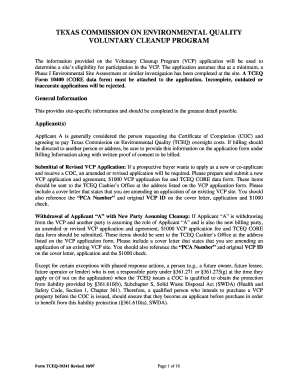
Get Tceq 10241 Form
How it works
-
Open form follow the instructions
-
Easily sign the form with your finger
-
Send filled & signed form or save
How to fill out the Tceq 10241 Form online
Filling out the Tceq 10241 form is essential for participating in the Voluntary Cleanup Program in Texas. This guide provides detailed instructions to help you navigate each section of the form effectively.
Follow the steps to complete the Tceq 10241 form online.
- Click ‘Get Form’ button to obtain the Tceq 10241 form and open it for editing.
- Fill out the General Information section with site-specific details, ensuring all requested information is filled in accurately.
- Complete the Applicant(s) section by providing information for all applicants, noting who is responsible for payment of oversight costs.
- If applicable, provide information regarding the Current Site Owner, ensuring that their consent is documented if they are different from the applicants.
- In the Other Contacts section, list anyone involved in the cleanup, such as environmental consultants or legal representatives, including their contact details.
- Fill out the Billing Information section if the billing needs to go to someone other than the main applicant, ensuring this person's consent is included.
- Indicate the Current Property Use by selecting the correct category or entering a more accurate description for your site.
- Answer questions regarding Involvement with Other Regulatory Programs, describing any prior contact or notices received related to the site.
- Outline the Applicant's Intended Response Action Objectives, making your intentions clear regarding site cleanup.
- Attach the required Environmental Assessment materials as specified, ensuring comprehensive documentation is included.
- Review all sections of the form for accuracy and completeness before submitting.
- Once confirmed, save your changes, download or print the completed form, and share it with the necessary parties.
Complete your Tceq 10241 form online to ensure a smooth application process for the Voluntary Cleanup Program.
0:45 2:15 Easily Fix OVEREXPOSED Video in Premiere Pro - YouTube YouTube Start of suggested clip End of suggested clip And then bring the contrast. Down as well and then maybe you can play with the exposure. A littleMoreAnd then bring the contrast. Down as well and then maybe you can play with the exposure. A little bit. And if you guys do want to duplicate. This you can then apply another lumetri color on it.
Industry-leading security and compliance
US Legal Forms protects your data by complying with industry-specific security standards.
-
In businnes since 199725+ years providing professional legal documents.
-
Accredited businessGuarantees that a business meets BBB accreditation standards in the US and Canada.
-
Secured by BraintreeValidated Level 1 PCI DSS compliant payment gateway that accepts most major credit and debit card brands from across the globe.


