Loading
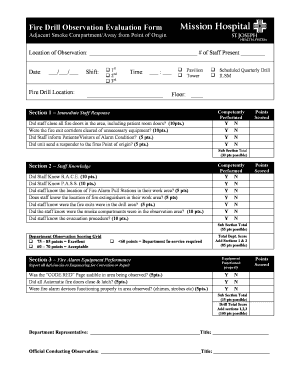
Get Sample Fire Drill Evaluation Form
How it works
-
Open form follow the instructions
-
Easily sign the form with your finger
-
Send filled & signed form or save
How to fill out the Sample Fire Drill Evaluation Form online
Completing the Sample Fire Drill Evaluation Form online is essential for assessing the effectiveness of fire drill procedures. This guide will help you navigate each section and field of the form, ensuring a thorough evaluation.
Follow the steps to successfully complete the form online.
- Click the ‘Get Form’ button to access the form and open it in your chosen editor.
- Begin by entering the location of observation in the designated field. Specify the number of staff present in the appropriate area.
- Fill in the date of the observation in the format MM/DD/YYYY. Indicate the fire drill location and specify the shift during which the drill occurred: first, second, or third.
- Record the time of the drill in hours and minutes. Select between Pavilion or Tower for the location.
- In Section 1 – Immediate Staff Response, assess and mark if staff competently performed each task, such as closing fire doors and informing patients. Sum the points for this section.
- In Section 2 – Staff Knowledge, indicate staff awareness of procedures and equipment. Again, total the points scored for this section.
- For Section 3 – Fire Alarm Equipment Performance, report functionality by marking ‘Yes’ or ‘No’ for each item and compiling the total points for this section.
- Calculate the total department score by adding the scores from Sections 1, 2, and 3.
- Enter the names and titles of the Department Representative and the Official Conducting the Observation in the appropriate fields.
- If applicable, complete the Fire Drill Observation In-service Attendance Sign In Sheet by having all participating employees sign in.
- Once the form is completely filled out, save your changes. You may download, print, or share the completed form as needed.
Take action now and complete your fire drill evaluation form online to enhance safety preparedness.
A good medical drill report should contain medical drill background, observation, remarks on observation and details of observers and reporter. Background information should include type of incident, location, number of victims, types of injury, types of medical condition, severity and expected actions by responders.
Industry-leading security and compliance
US Legal Forms protects your data by complying with industry-specific security standards.
-
In businnes since 199725+ years providing professional legal documents.
-
Accredited businessGuarantees that a business meets BBB accreditation standards in the US and Canada.
-
Secured by BraintreeValidated Level 1 PCI DSS compliant payment gateway that accepts most major credit and debit card brands from across the globe.


