Loading
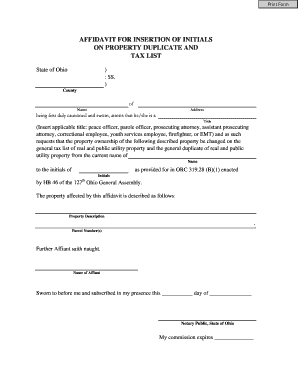
Get Affidavit Of Insertion
How it works
-
Open form follow the instructions
-
Easily sign the form with your finger
-
Send filled & signed form or save
How to fill out the Affidavit Of Insertion online
This guide offers a clear, step-by-step approach to filling out the Affidavit Of Insertion online. Whether you're familiar with legal documents or new to the process, this guide will help you complete the form accurately and efficiently.
Follow the steps to properly complete the Affidavit Of Insertion.
- Click the ‘Get Form’ button to access the Affidavit Of Insertion form and open it in your chosen editor.
- Begin by entering the state of Ohio at the top of the form, along with the county in which the property is located.
- Fill in your name and address accurately, ensuring that all information is current and reflects your official details.
- Indicate your title by selecting one from the provided options (e.g., peace officer, parole officer). This is an important aspect of the affidavit that verifies your authority.
- Next, provide the name under which the property is currently listed, as well as the initials you wish to use for the change.
- Describe the property in question, including any identifying features, and enter the parcel number(s) associated with the property.
- Review all the information entered to ensure it is correct and complete.
- Prepare the affidavit for notarization by signing where indicated. This step confirms that the details provided are true and accurate.
- Once signed, ensure that the notary public completes their portion, including the date and their commission expiration.
- After completing the form, you can save the changes, download a copy, print it for your records, or share it as needed.
Complete your Affidavit Of Insertion online today for a smooth and efficient process.
Yes. The Acrobat online tool makes reordering and rearranging PDF pages very easy. You can move single pages or you can move multiple PDF pages at the same time.
Industry-leading security and compliance
US Legal Forms protects your data by complying with industry-specific security standards.
-
In businnes since 199725+ years providing professional legal documents.
-
Accredited businessGuarantees that a business meets BBB accreditation standards in the US and Canada.
-
Secured by BraintreeValidated Level 1 PCI DSS compliant payment gateway that accepts most major credit and debit card brands from across the globe.


