Loading
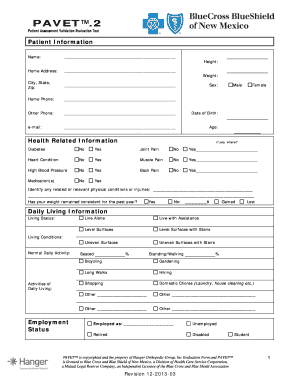
Get Pavet Form
How it works
-
Open form follow the instructions
-
Easily sign the form with your finger
-
Send filled & signed form or save
How to fill out the Pavet Form online
Completing the Pavet Form online is a straightforward process that can help facilitate assessment and evaluation. This guide provides clear, step-by-step instructions to assist you in filling out each section of the form effectively.
Follow the steps to successfully complete the Pavet Form online.
- Press the ‘Get Form’ button to obtain the form and open it in the editing interface.
- Begin filling out the patient information section. Input the patient's name, home address, city, state, zip code, home phone number, other phone number, height, weight, sex, date of birth, age, and email address in the designated fields.
- In the health-related information section, answer questions about existing medical conditions such as diabetes, joint pain, heart conditions, and any current medications. Indicate whether the patient's weight has remained consistent over the past year.
- For daily living information, document living status, any physical conditions or injuries, and the patient's ability to perform daily activities. Ensure to specify any needs for assistance or major challenges.
- Proceed to the prosthesis assessment section, where the patient can evaluate their prosthetic experience by rating different aspects such as comfort, ease of use, and overall functionality.
- Complete the activity and comfort assessment, marking how often various statements apply to the patient's experience with their prosthesis.
- If applicable, fill out the amputation details, including the side of amputation, level of amputation, cause, and date of amputation.
- Evaluate current assistive devices in use and mark the functional levels achieved with the prosthesis.
- Continue through the functional capability evaluation, scoring each component as instructed, and complete the medical necessity verification section if required.
- Once all information is entered, review the form thoroughly for accuracy. Users can then save changes, download, print, or share the form as needed.
Complete your documents online to streamline your assessment process.
Related links form
Apple's Photos widget allows you to have a few rotating "featured photos" from your photo library shown off on your screen. You can't choose to display a specific photo, or even a selection of specific photos, so the featured photos are chosen at random.
Industry-leading security and compliance
US Legal Forms protects your data by complying with industry-specific security standards.
-
In businnes since 199725+ years providing professional legal documents.
-
Accredited businessGuarantees that a business meets BBB accreditation standards in the US and Canada.
-
Secured by BraintreeValidated Level 1 PCI DSS compliant payment gateway that accepts most major credit and debit card brands from across the globe.


