Loading
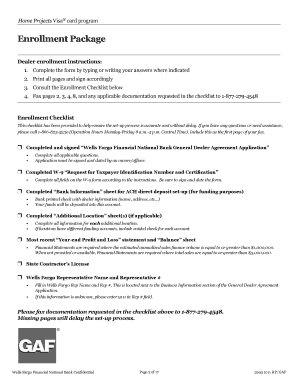
Get Wells Fargo Financing Program Enrollment Form - Ccp Doc - Gaf
How it works
-
Open form follow the instructions
-
Easily sign the form with your finger
-
Send filled & signed form or save
How to fill out the Wells Fargo Financing Program Enrollment Form - CCP Doc - GAF online
This guide provides detailed instructions for completing the Wells Fargo Financing Program Enrollment Form - CCP Doc - GAF online. It is designed to assist users in accurately entering the required information and successfully submitting the form.
Follow the steps to complete the enrollment form effectively.
- Click ‘Get Form’ button to obtain the form and open it in the editor.
- Begin by filling out the ‘Business Information’ section. Input your dealer’s business legal name as reported to the IRS, along with any names you are doing business as. Ensure you provide your physical and mailing addresses, including city, state, and zip code.
- Complete the contact details with your contact name, position, email address, phone number, and fax number for credit decisions. Note the requirement to avoid toll-free numbers.
- Indicate if your business operates from multiple locations by answering the corresponding question. If yes, complete an Additional Location Sheet for each location.
- Fill in the ‘Annual Sales’ and ‘Sales Finance Volume’ fields with accurate numeric data regarding your annual revenue and estimated finance volume.
- In the ‘Principals, Partners, or Owners Information’ section, list the owners with the largest share of ownership. Include names, ownership percentages, home addresses, social security numbers, and the 'Owner Since' date.
- Attach required documentation, such as a voided check showing your business's checking and bank routing numbers for direct deposits. Ensure that this document is submitted along with the completed enrollment forms.
- Review all completed sections for accuracy. Consult the Enrollment Checklist to ensure nothing is missing to avoid delays in processing.
- Once all sections are thoroughly completed and reviewed, save your changes. You can then download, print, and share the form as necessary.
Complete your Wells Fargo Financing Program Enrollment Form online to streamline your application process.
Choose how you view comments In the Comments pane, you can see a single list of all comments in your document, including resolved comments. To switch between the contextual view and the Comments pane, simply click the Comments button in the upper right corner of your Word window.
Industry-leading security and compliance
US Legal Forms protects your data by complying with industry-specific security standards.
-
In businnes since 199725+ years providing professional legal documents.
-
Accredited businessGuarantees that a business meets BBB accreditation standards in the US and Canada.
-
Secured by BraintreeValidated Level 1 PCI DSS compliant payment gateway that accepts most major credit and debit card brands from across the globe.


