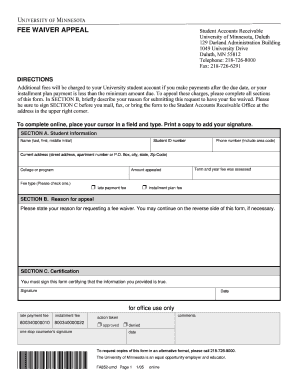
Get Online Fee Waiver Um Duluth Form
How it works
-
Open form follow the instructions
-
Easily sign the form with your finger
-
Send filled & signed form or save
How to fill out the Online Fee Waiver Um Duluth Form online
Filling out the Online Fee Waiver Um Duluth Form is a straightforward process that allows users to appeal certain fees charged to their university student account. This guide will walk you through each section of the form to ensure you complete it accurately and effectively.
Follow the steps to successfully complete the form.
- Click ‘Get Form’ button to access the Online Fee Waiver Um Duluth Form and open it for editing.
- In Section A, provide your personal information. Enter your last name, first name, and middle initial, followed by your student ID number. Next, include your phone number, current address, college or program, the term and year for which the fee was assessed, and the amount you are appealing.
- Select the fee type you are appealing by checking the corresponding box for late payment fee or installment plan fee.
- In Section B, briefly explain your reason for requesting a fee waiver. If needed, you may continue your explanation on the reverse side of the form.
- In Section C, sign and date the form to certify that all information provided is accurate.
- Once you have completed the form, you can save the changes. You also have the option to print a copy for your records or submit it directly to the Student Accounts Receivable Office via mail or fax.
Start filling out your Online Fee Waiver Um Duluth Form now to successfully submit your appeal.
Applying for a fee waiver does not negatively impact your application; it shows that you are proactive about managing your finances. Using the Online Fee Waiver Um Duluth Form demonstrates that you seek equal opportunity for education despite economic challenges. Universities understand that many students face financial barriers. Therefore, they encourage eligible students to apply for fee waivers.
Industry-leading security and compliance
-
In businnes since 199725+ years providing professional legal documents.
-
Accredited businessGuarantees that a business meets BBB accreditation standards in the US and Canada.
-
Secured by BraintreeValidated Level 1 PCI DSS compliant payment gateway that accepts most major credit and debit card brands from across the globe.


