Loading
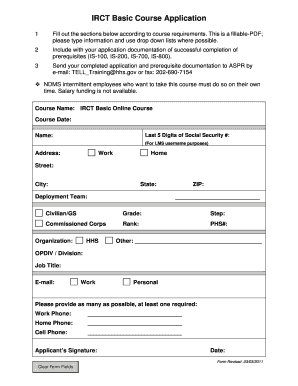
Get Irct Basic Course Application Form
How it works
-
Open form follow the instructions
-
Easily sign the form with your finger
-
Send filled & signed form or save
How to fill out the Irct Basic Course Application Form online
Filling out the Irct Basic Course Application Form online is a straightforward process that ensures all necessary information is collected for your application. This guide provides step-by-step instructions to help you complete the form effectively.
Follow the steps to complete your application form online.
- Click ‘Get Form’ button to access the form and open it in your preferred editor.
- Carefully read the instructions at the top of the form. Fill out each section according to the course requirements. For fields that allow text input, ensure you type accurate information. Use the provided drop-down lists whenever applicable to ensure proper selections.
- Input your course name by selecting ‘IRCT Basic Online Course’ from the options. Enter the course date as requested.
- Fill in your personal information, including the last five digits of your Social Security number, name, and address. Make sure to specify your work address and home address where applicable.
- Indicate your deployment team, then specify whether you are a civilian/GS or commissioned corps member. If applicable, also include your grade, step, rank, and PHS number.
- Provide information about your organization, selecting HHS or another option from the provided choices. Include OPDIV/Division and your job title.
- Fill in your email addresses, ensuring at least one work or personal email is provided for communication purposes. Also, input as many phone contact options as possible, including work, home, and cell phone numbers.
- Review the information you have entered for accuracy. Finally, on the signature line, type your name as an electronic signature and enter the date of completion.
- Once all sections are filled out, save your changes, and download a copy of the completed form. You are now ready to send your application and required prerequisite documentation to ASPR by email or fax.
Start filling out your Irct Basic Course Application Form online today!
To open IRCTC from the USA, start by visiting the official IRCTC website or downloading the mobile app. You will need to create an account using your email address and phone number. Ensure you have the IRCT Basic Course Application Form on hand for a smooth registration process, helping you navigate the features more confidently.
Industry-leading security and compliance
US Legal Forms protects your data by complying with industry-specific security standards.
-
In businnes since 199725+ years providing professional legal documents.
-
Accredited businessGuarantees that a business meets BBB accreditation standards in the US and Canada.
-
Secured by BraintreeValidated Level 1 PCI DSS compliant payment gateway that accepts most major credit and debit card brands from across the globe.


