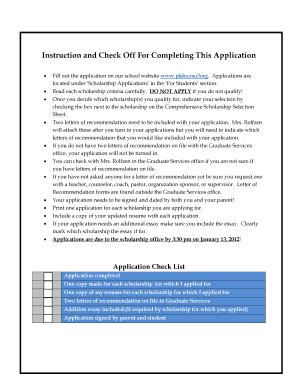
Get Papillion Lavista Comprehensive Form
How it works
-
Open form follow the instructions
-
Easily sign the form with your finger
-
Send filled & signed form or save
How to fill out the Papillion Lavista Comprehensive Form online
Filling out the Papillion Lavista Comprehensive Form online can be a straightforward process when you have the right guidance. This comprehensive guide will help you navigate through each section of the form, ensuring that your application is completed accurately and professionally.
Follow the steps to complete your application successfully.
- Press the ‘Get Form’ button to retrieve the application and open it for editing.
- Begin by filling in your personal information, including your last name, first name, middle initial, address, city, zip code, and phone numbers. Ensure that all details are correct and formatted appropriately.
- Fill out the family information section. Provide the names and employment details for both parents and check if either parent is in the military.
- List the names and ages of younger siblings and the schools they attend. This information is helpful for scholarship committees.
- Outline your future school plans by listing the colleges, universities, or vocational schools you are considering. Clearly state your intended major.
- Respond to the essay questions thoughtfully. Keep your answers within the provided space and be concise while fully addressing each question.
- Document any scholarships you have been awarded to date. Include the scholarship names, their values, and indicate if they are renewable.
- Provide your work experience, detailing employers, job positions, start and end dates, and approximate hours worked per week.
- Complete the school information section by noting how long you have attended the Papillion-La Vista School District and any relevant details about your grade school attendance.
- Finally, read the certification statement, then sign and date the form along with your parent or guardian to ensure all information is truthful.
- After completing the form, you can either save your changes, download a copy for your records, or print it for submission.
Start completing your Papillion Lavista Comprehensive Form online today for a chance to secure scholarships!
Related links form
In Papillion, substitute teachers usually earn between $120 to $160 per day, depending on their experience and the specific school district. This rate may also be influenced by long-term assignments and specialized teaching roles. For those considering substitute teaching, the Papillion Lavista Comprehensive Form offers valuable insights into the local education landscape.
Industry-leading security and compliance
-
In businnes since 199725+ years providing professional legal documents.
-
Accredited businessGuarantees that a business meets BBB accreditation standards in the US and Canada.
-
Secured by BraintreeValidated Level 1 PCI DSS compliant payment gateway that accepts most major credit and debit card brands from across the globe.


