Loading
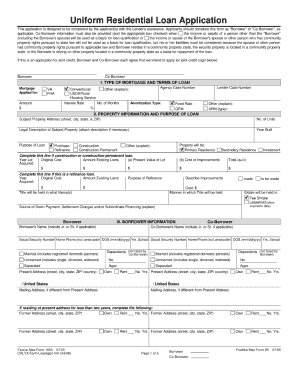
Get Calyx Form
How it works
-
Open form follow the instructions
-
Easily sign the form with your finger
-
Send filled & signed form or save
How to fill out the Calyx Form online
Filling out the Calyx Form online can be a straightforward process when you understand its components. This guide provides step-by-step instructions to ensure you complete the form accurately and efficiently.
Follow the steps to successfully complete the Calyx Form online.
- Press the ‘Get Form’ button to access the form and open it in your digital device for editing.
- Begin by entering your personal information in the designated fields. This typically includes your full name, address, and contact details. Make sure to double-check for any errors to ensure accurate submission.
- Proceed to the next section, which may require additional information related to your circumstances or the purpose of the form. Provide details as requested while ensuring clarity and completeness.
- If the form has a section for supporting documents or additional files, ensure you attach the relevant documents as specified. This may include identification or other pertinent information.
- Review all sections for accuracy and completeness. It is vital to verify that all required fields are filled out and that the information provided is correct.
- Once satisfied with your entries, look for options to save your changes. You may also have the opportunity to download or print the form if needed. If required, share the completed form through a secure method.
Start filling out the Calyx Form online today to ensure a smooth and efficient process.
Filing form 3AF involves several steps to ensure compliance. First, gather all required information and documentation needed for the filing. Once prepared, use an appropriate platform to submit your Calyx Form. This method ensures accuracy and adherence to regulations.
Industry-leading security and compliance
US Legal Forms protects your data by complying with industry-specific security standards.
-
In businnes since 199725+ years providing professional legal documents.
-
Accredited businessGuarantees that a business meets BBB accreditation standards in the US and Canada.
-
Secured by BraintreeValidated Level 1 PCI DSS compliant payment gateway that accepts most major credit and debit card brands from across the globe.


