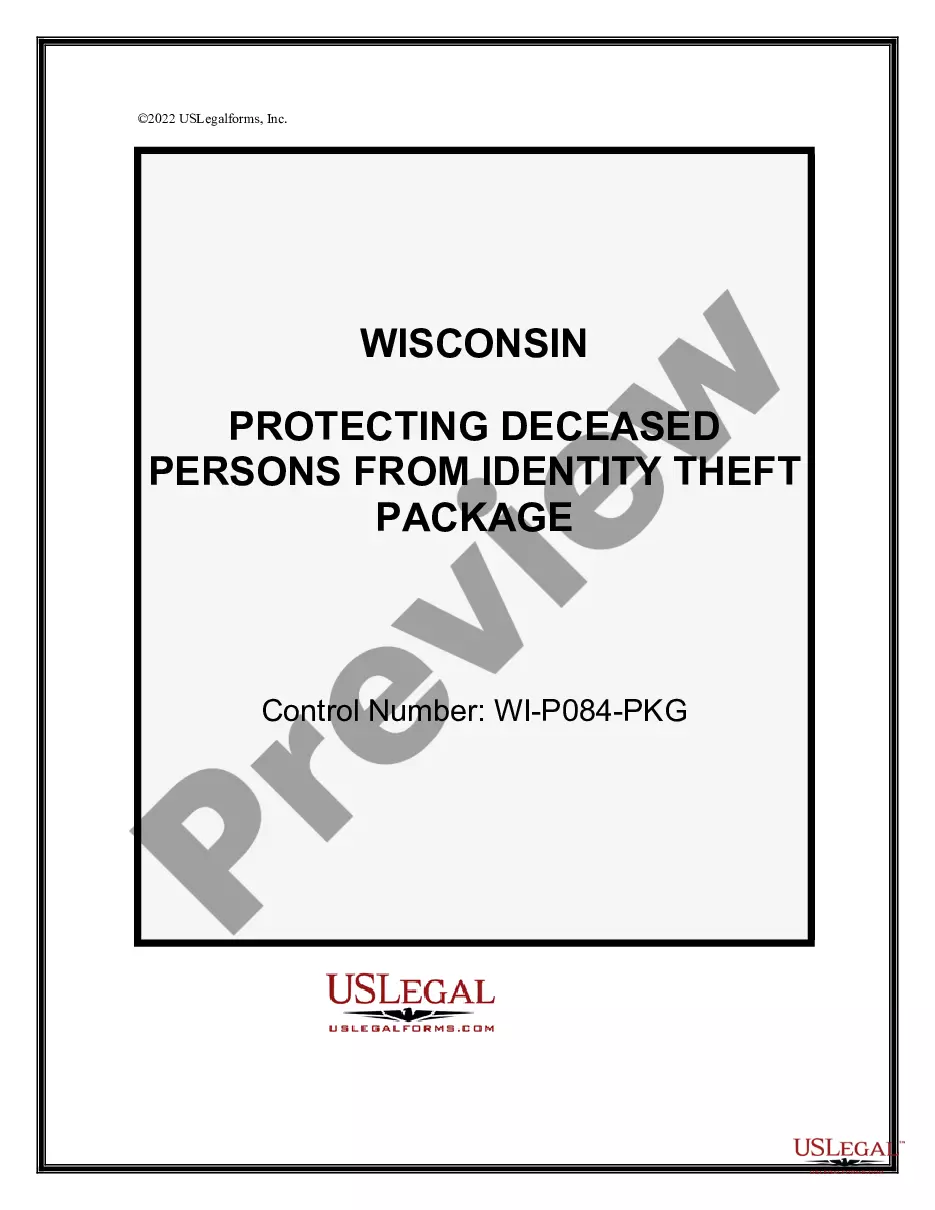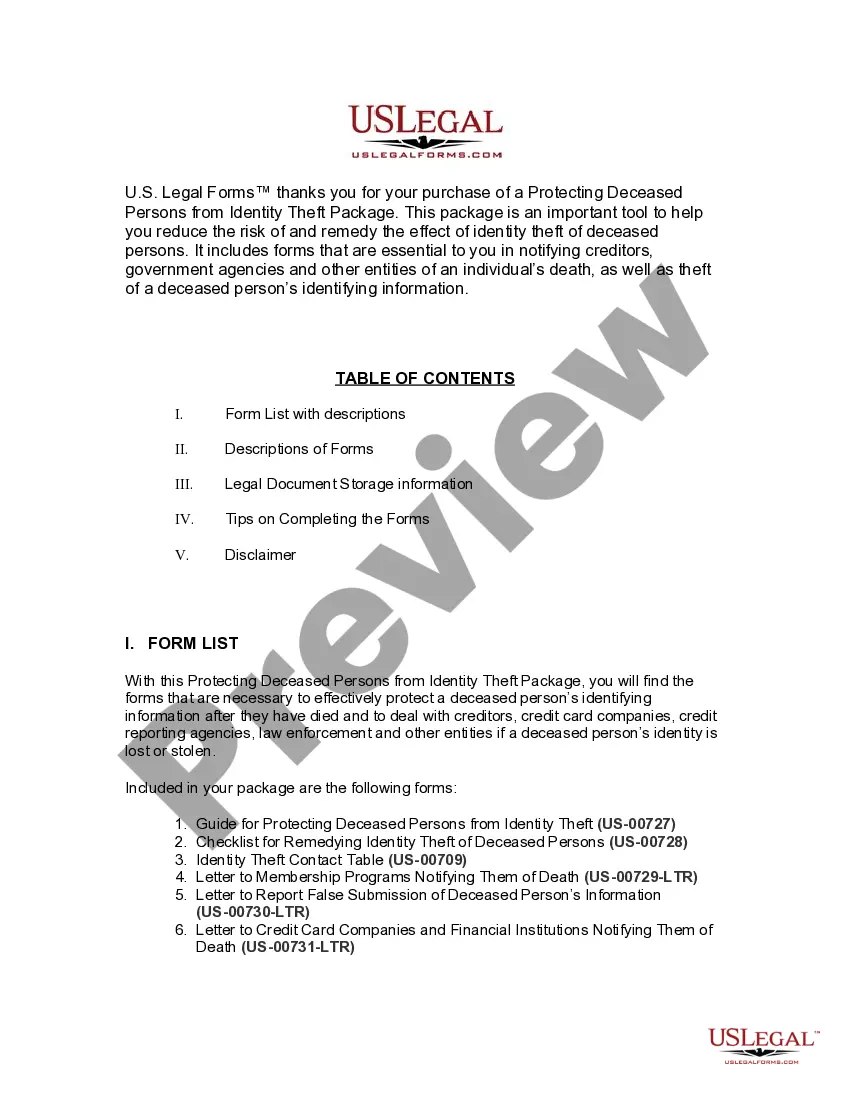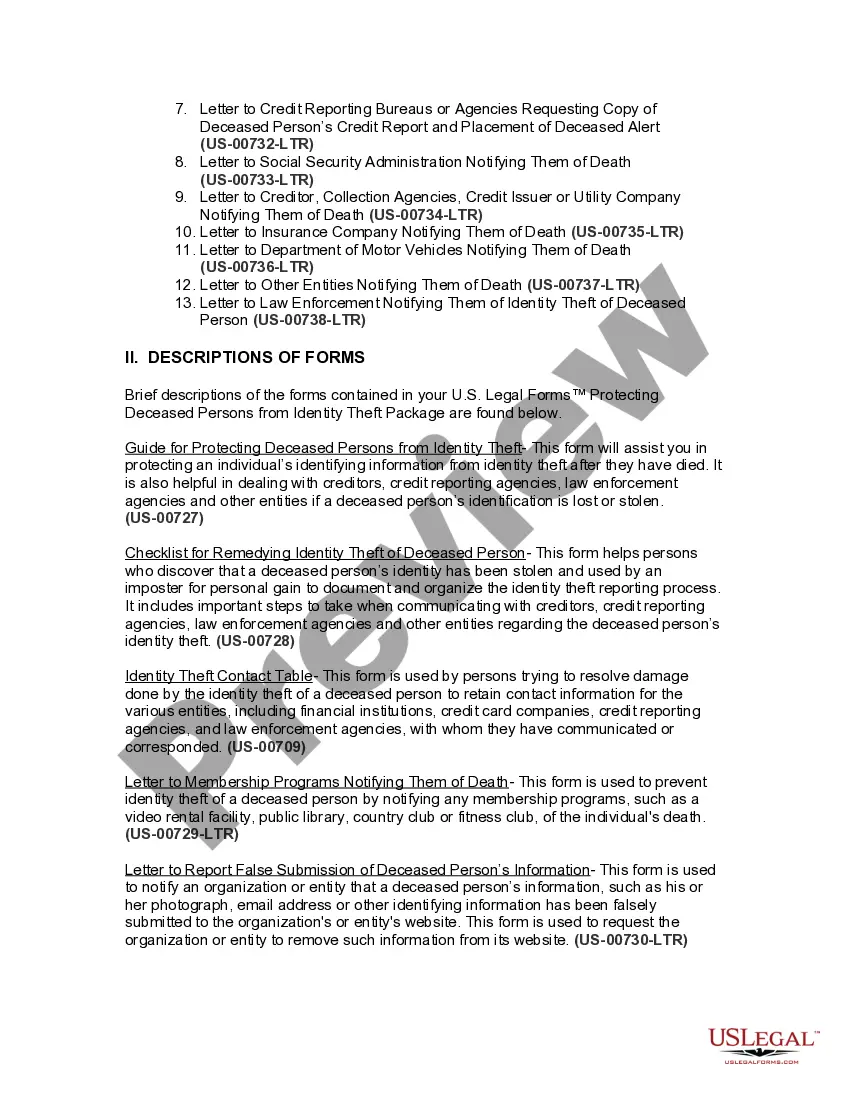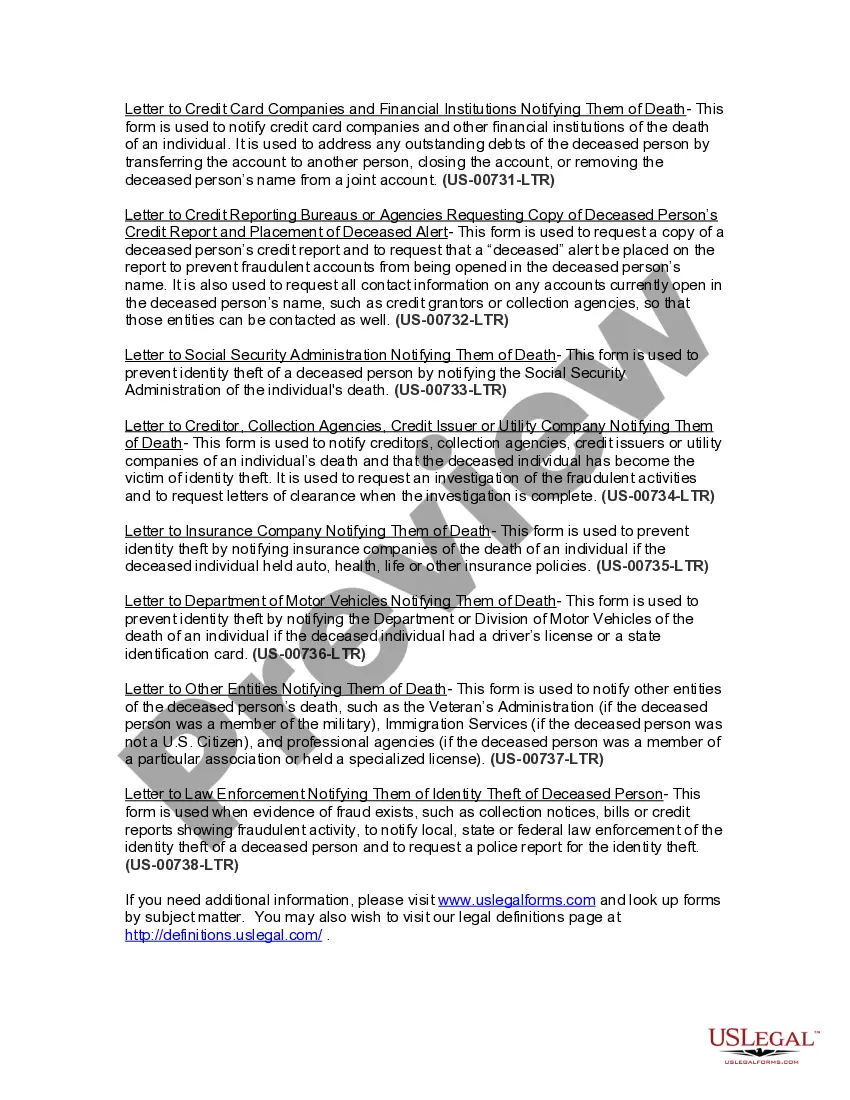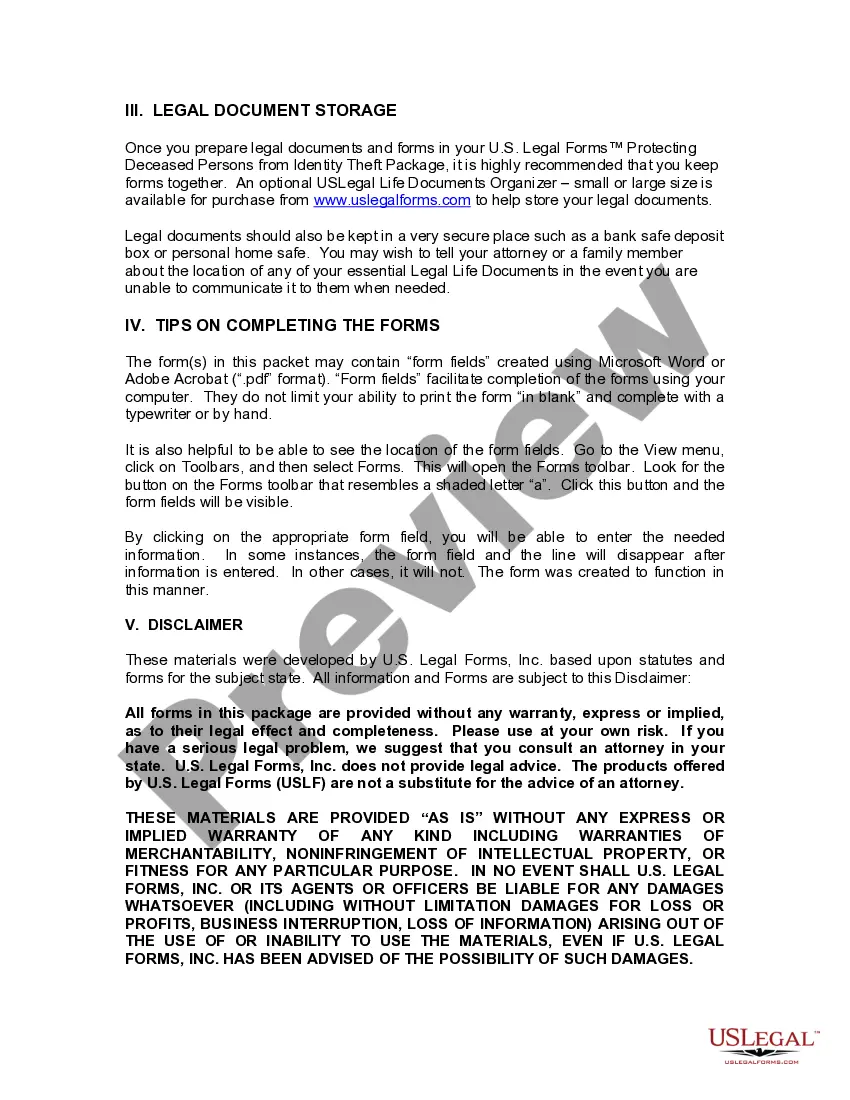This package contains the forms that are necessary to reduce the risk of and remedy the effects of identity theft of deceased persons. You will find forms that are essential to you in notifying creditors, government agencies and other entities of an individual’s death, as well as theft of a deceased person’s identifying information. The documents in this package include the following:
1) Guide for Protecting Deceased Persons from Identity Theft;
2) Checklist for Remedying Identity Theft of Deceased Persons;
3) Identity Theft Contact Table;
4) Letter to Membership Programs Notifying Them of Death;
5) Letter to Report False Submission of Deceased Person's Information;
6) Letter to Credit Card Companies and Financial Institutions Notifying Them of Death;
7) Letter to Credit Reporting Bureaus or Agencies Requesting Copy of Deceased Person's Credit Report and Placement of Deceased Alert;
8) Letter to Social Security Administration Notifying Them of Death;
9) Letter to Creditor, Collection Agencies, Credit Issuer or Utility Company Notifying Them of Death;
10) Letter to Insurance Company Notifying Them of Death;
11) Letter to Department of Motor Vehicles Notifying Them of Death;
12) Letter to Other Entities Notifying Them of Death; and
13) Letter to Law Enforcement Notifying Them of Identity Theft of Deceased Person
Purchase this package and save up to 40% over purchasing the forms separately!