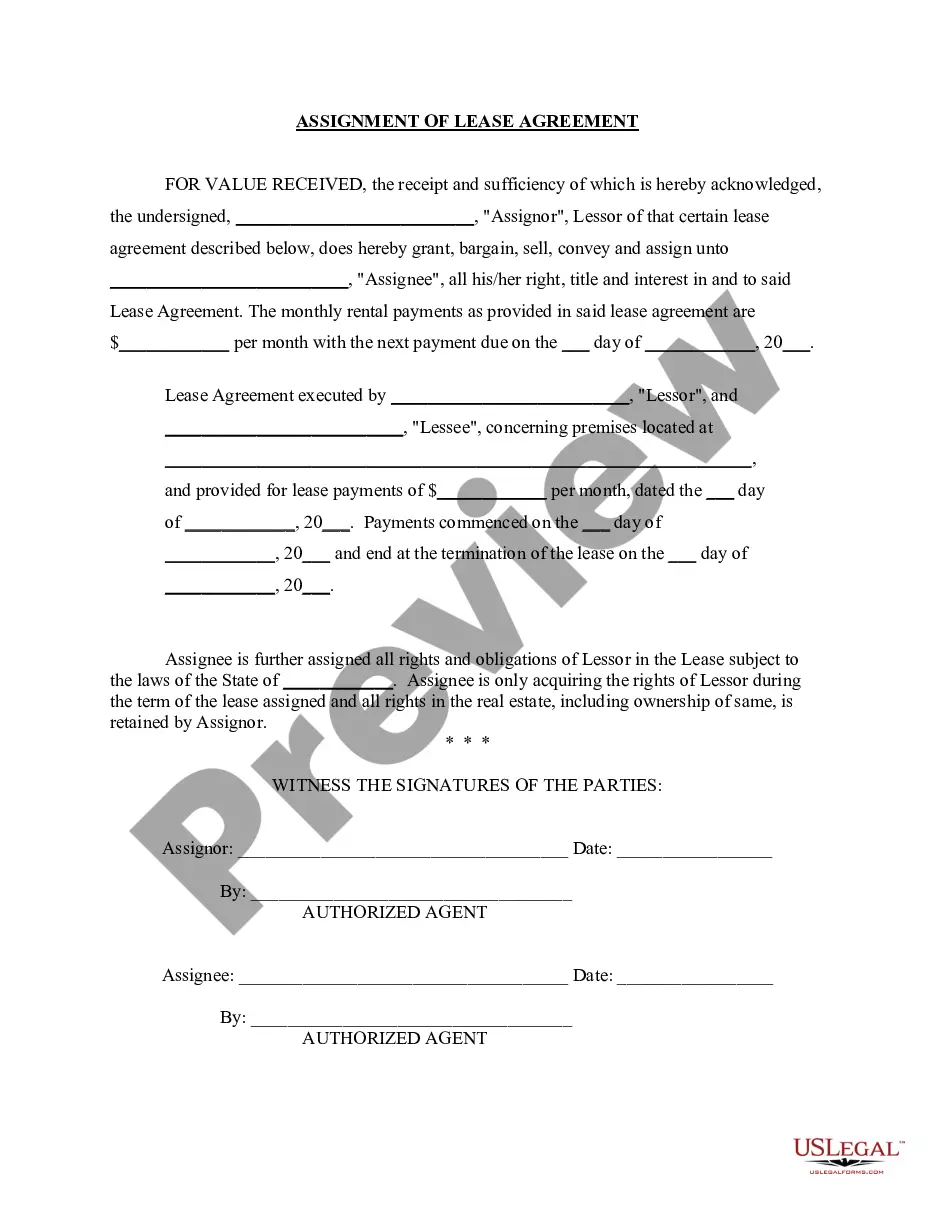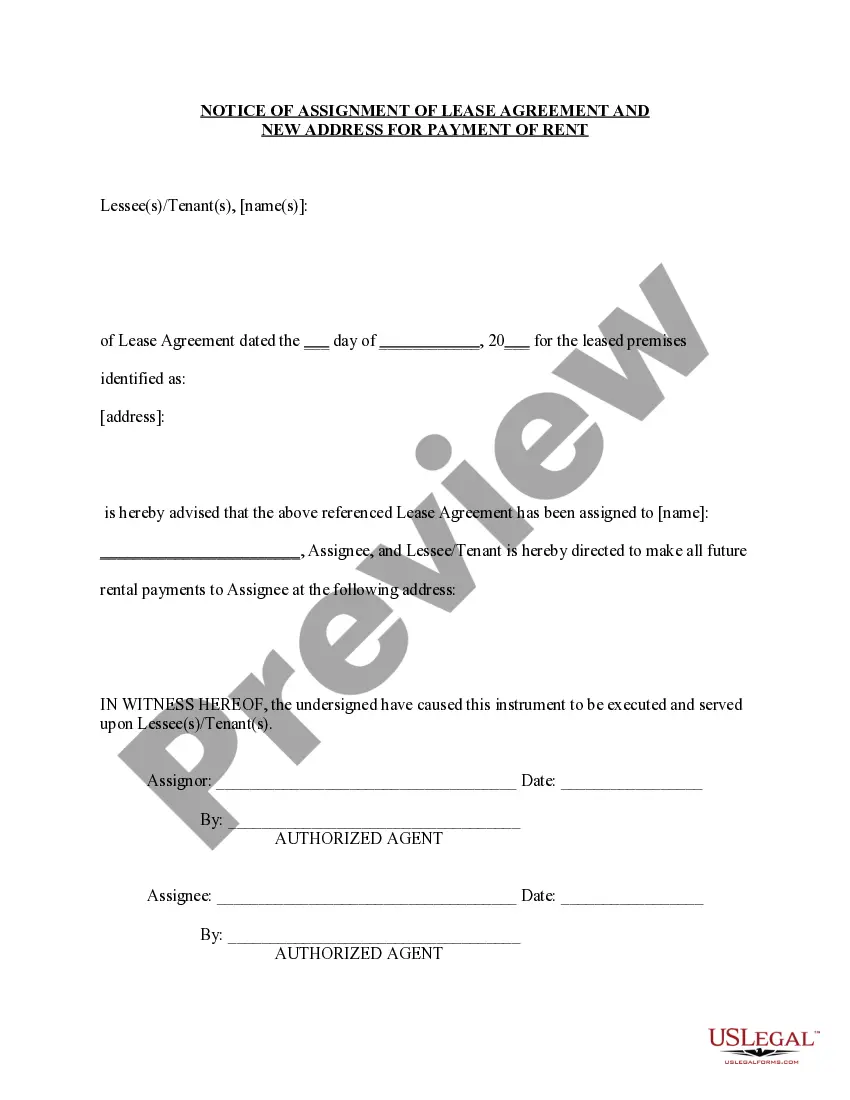Assignment of Lease from Lessor to new Lessor, with Notice to Tenant of assignment and any consequent change in address for payment of rent. Assignee is only acquiring the rights of Lessor during the term of the lease assigned and all rights in the property, including ownership, is retained by Assignor. This form also provides notice of where to send rent payments.
An assignment is the transfer of a property right or title to some particular person under an agreement, usually in writing. Unless an assignment is qualified in some way, it is generally considered to be a transfer of the transferor's entire interest in the estate, chattel, or other thing assigned. An assignment is distinguished from a grant in that an assignment is usually limited to the transfer of intangible rights, including contractual rights, choses in action, and rights in or connected with property, rather than, as in the case of a grant, the property itself. Some contracts restrict the right of assignment, so the terms of the contract must be read to determine if assignment is prohibited. For example, a landlord may permit a lease to be assigned, usually along with an assumption agreement, whereby the new tenant becomes responsible for payments and other duties of the original lessee.