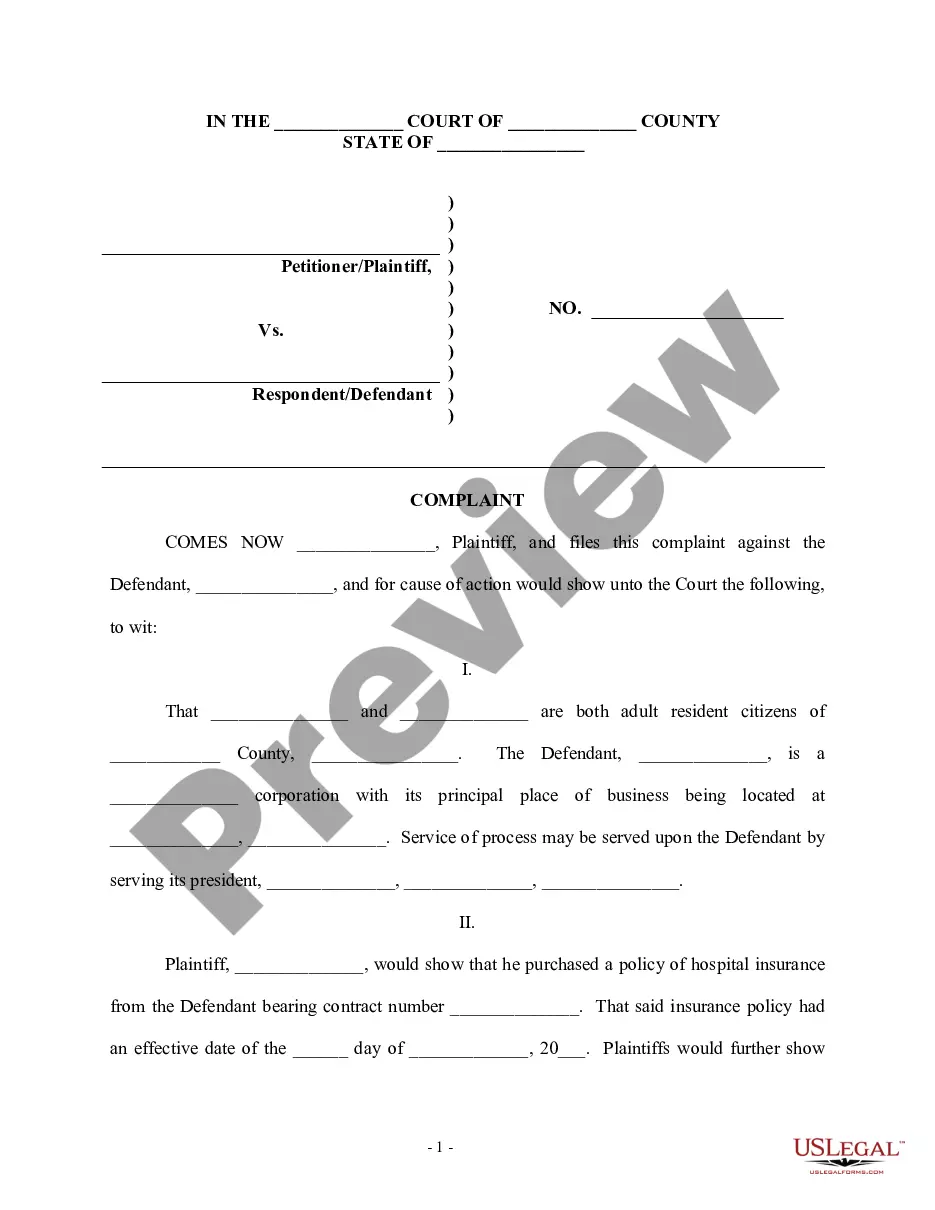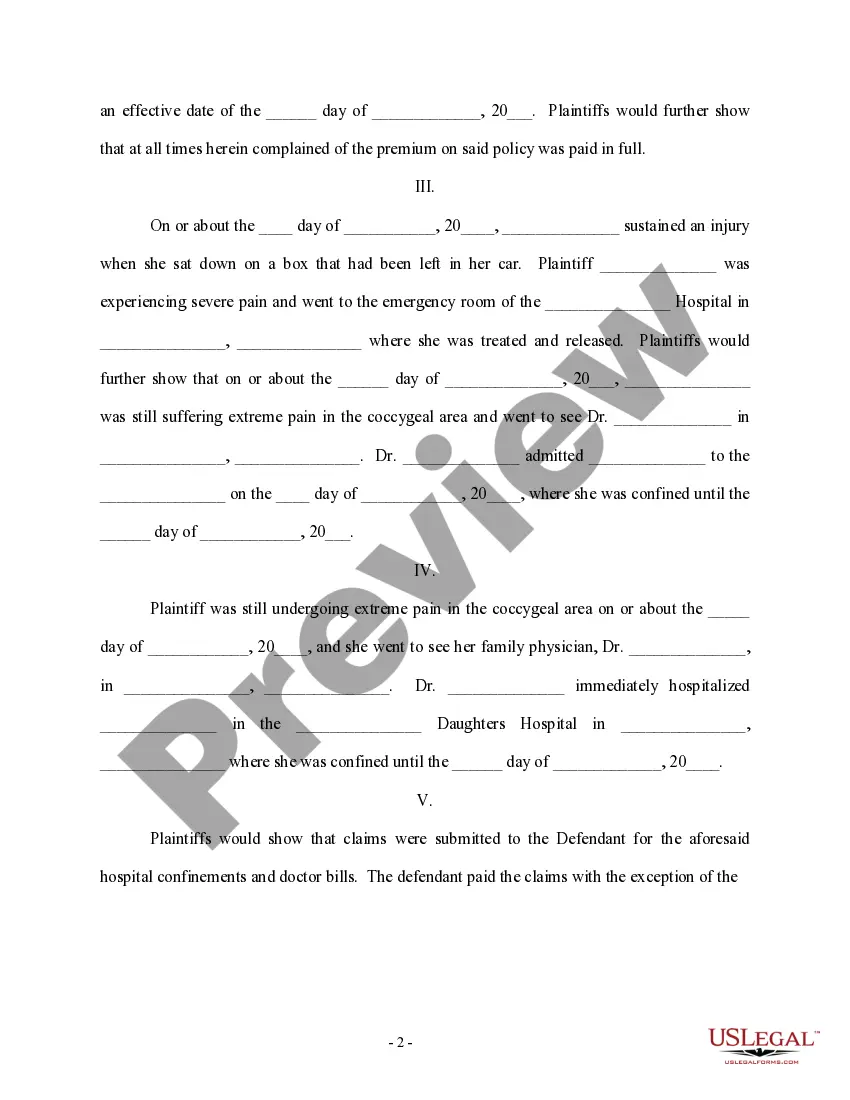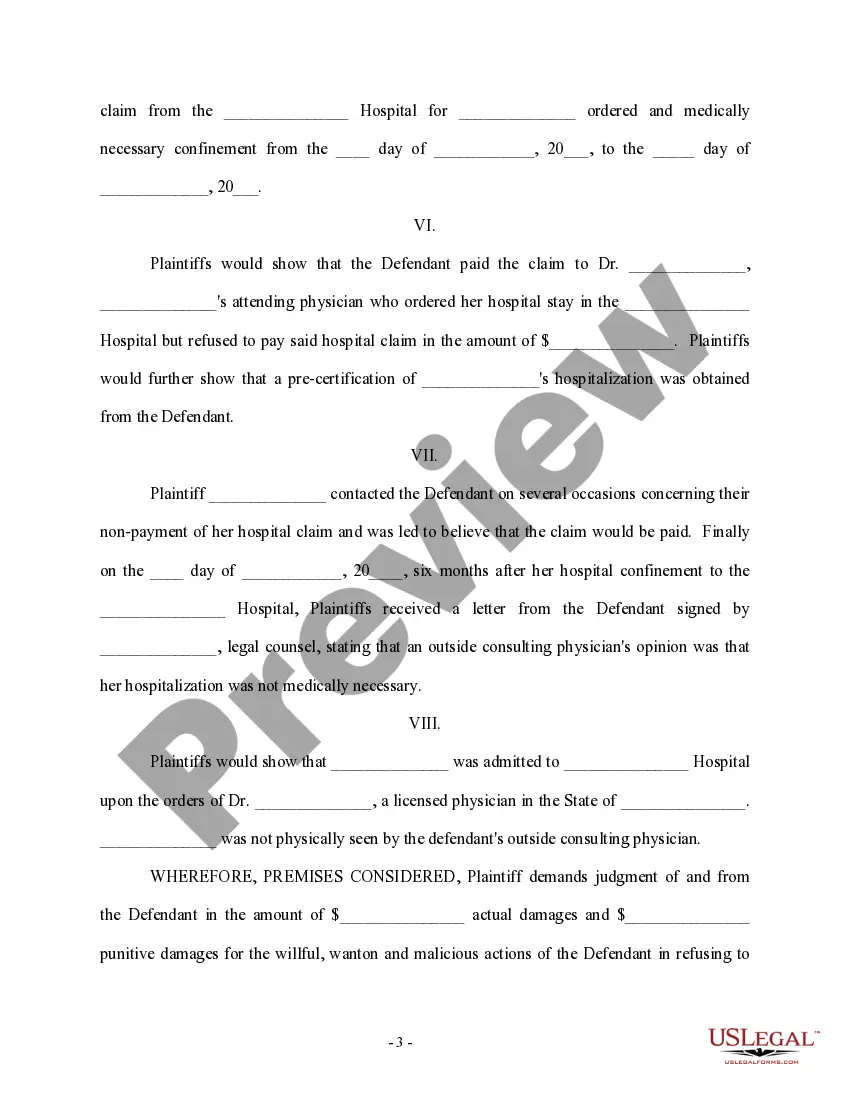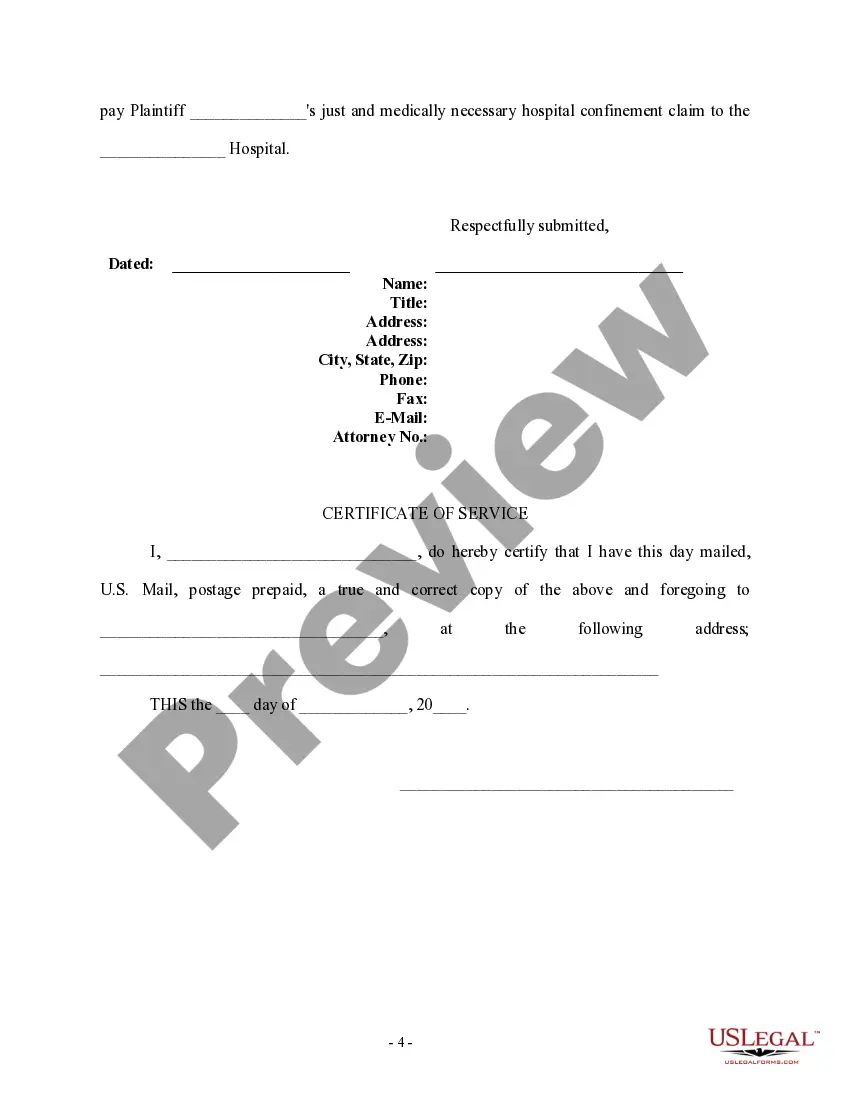Insurance claim with Metro PCS refers to the process of filing a request to receive financial compensation or device replacement for damages, losses, or theft covered under a Metro PCS insurance policy. Metro PCS offers insurance coverage through its handset protection program, allowing customers to safeguard their smartphones and tablets against unexpected events. The insurance claim process with Metro PCS is relatively straightforward. In case of an unfortunate incident that qualifies for coverage, customers need to follow a set of steps to initiate their claim and receive the necessary assistance. Some common keywords related to this process include: 1. Metro PCS: This refers to the popular wireless communication service provider that offers insurance coverage for eligible devices. 2. Insurance claim: The request made by a Metro PCS customer to receive compensation or a replacement device due to covered losses, damages, or theft. 3. Handset protection program: The insurance program provided by Metro PCS to protect smartphones and tablets against unforeseen circumstances. 4. Damage: Refers to any physical or internal harm inflicted upon the insured device, which may include cracked screens, water damage, or hardware failure. 5. Loss: In the context of an insurance claim, this refers to the situation where the insured device is permanently misplaced or stolen and cannot be recovered. 6. Theft: The act of unlawfully taking the insured device from its owner. This term often relates to criminal activities resulting in device loss. 7. Filing a claim: This step involves submitting the necessary information, documentation, and evidence to Metro PCS to register the incident and request insurance coverage. 8. Documentation: The supporting evidence required by Metro PCS to validate the claim, including proof of purchase, police reports (in case of theft), or photographs of the damaged device. 9. Coverage eligibility: The predefined conditions or prerequisites that must be met to qualify for an insurance claim, such as maintaining an active insurance policy and paying a deductible fee. 10. Deductible: The out-of-pocket expense that the customer is responsible for paying to Metro PCS when submitting an insurance claim. The deductible amount may vary depending on the specific policy. Different types of insurance claims available with Metro PCS may include: 1. Accidental damage claim: Covers reimbursement or device replacement for incidents resulting in unintended damage to the insured device, such as dropping it or spilling liquid on it. 2. Theft or loss claim: Provides coverage in the event of a stolen or irretrievably lost device. This type of claim requires customers to file a police report and provide necessary documentation. 3. Mechanical or electrical failure claim: Offers protection against internal malfunctions or defects that arise from normal use of the insured device. When filing an insurance claim with Metro PCS, it is crucial for customers to carefully review their insurance policy terms and conditions, gather all relevant information and documentation, and follow the prescribed process to ensure a smooth and efficient claim resolution.
Insurer Claim
Description Insurer Claim File
How to fill out Complaint Regarding Insurer's Failure To Pay Claim?
When it comes to drafting a legal document, it’s better to leave it to the professionals. Nevertheless, that doesn't mean you yourself can not find a sample to use. That doesn't mean you yourself can not find a template to use, nevertheless. Download Complaint regarding Insurer's Failure to Pay Claim straight from the US Legal Forms site. It provides numerous professionally drafted and lawyer-approved documents and templates.
For full access to 85,000 legal and tax forms, users simply have to sign up and select a subscription. As soon as you’re registered with an account, log in, find a specific document template, and save it to My Forms or download it to your gadget.
To make things less difficult, we’ve included an 8-step how-to guide for finding and downloading Complaint regarding Insurer's Failure to Pay Claim promptly:
- Make confident the form meets all the necessary state requirements.
- If possible preview it and read the description before purchasing it.
- Press Buy Now.
- Select the suitable subscription for your needs.
- Create your account.
- Pay via PayPal or by debit/visa or mastercard.
- Choose a needed format if a number of options are available (e.g., PDF or Word).
- Download the document.
Once the Complaint regarding Insurer's Failure to Pay Claim is downloaded you are able to fill out, print and sign it in any editor or by hand. Get professionally drafted state-relevant documents in a matter of seconds in a preferable format with US Legal Forms!