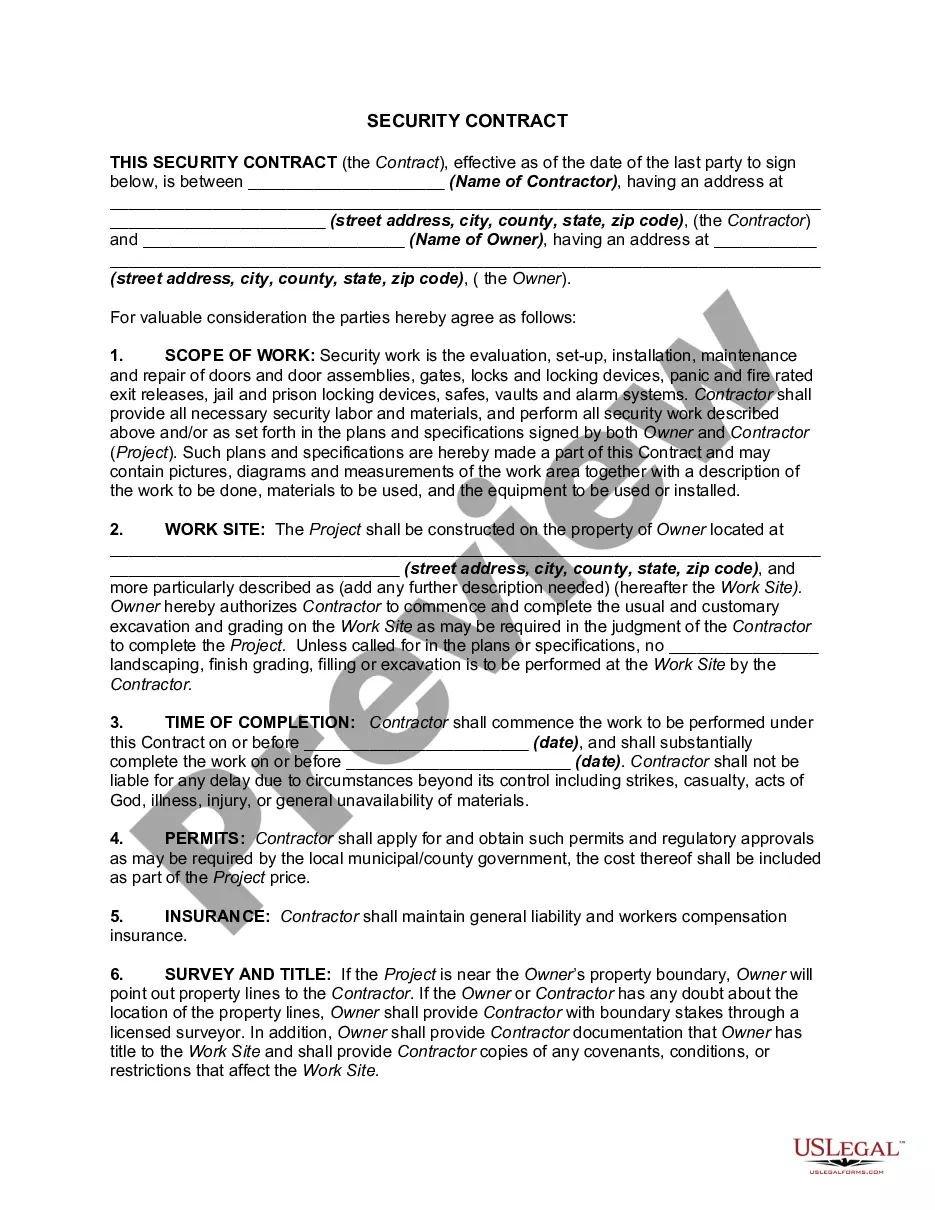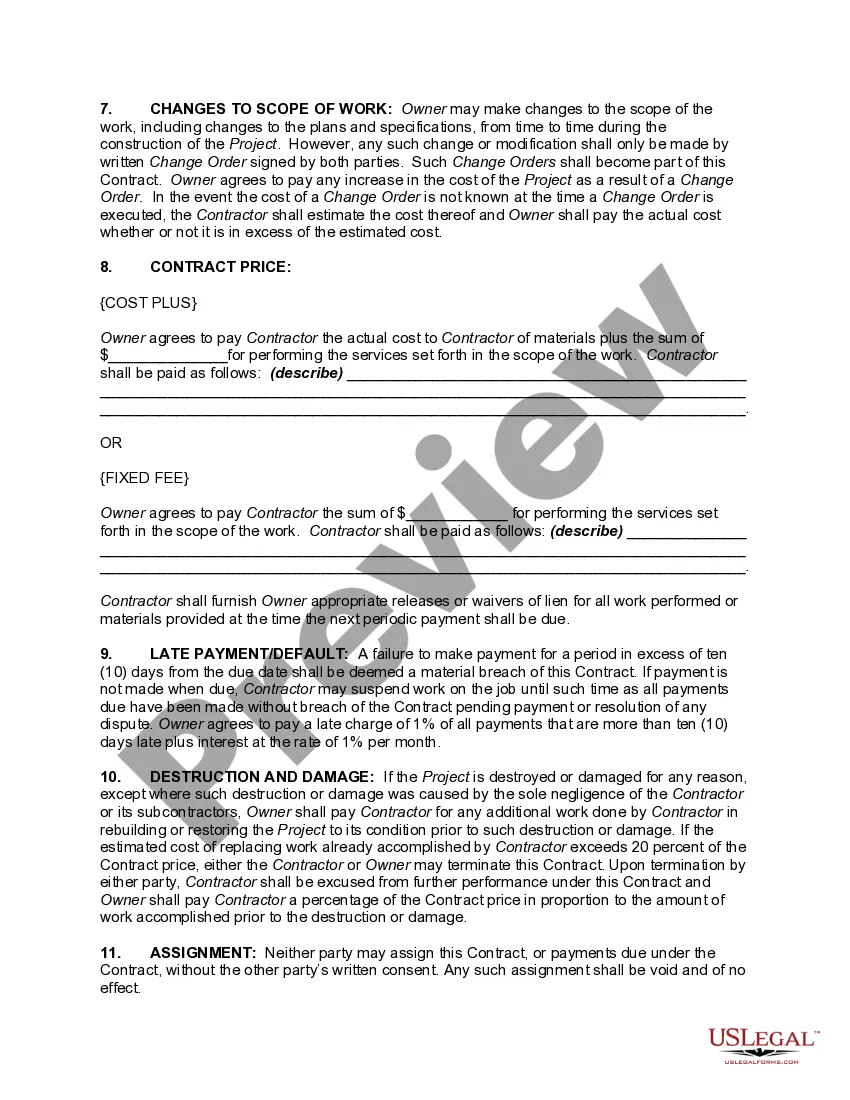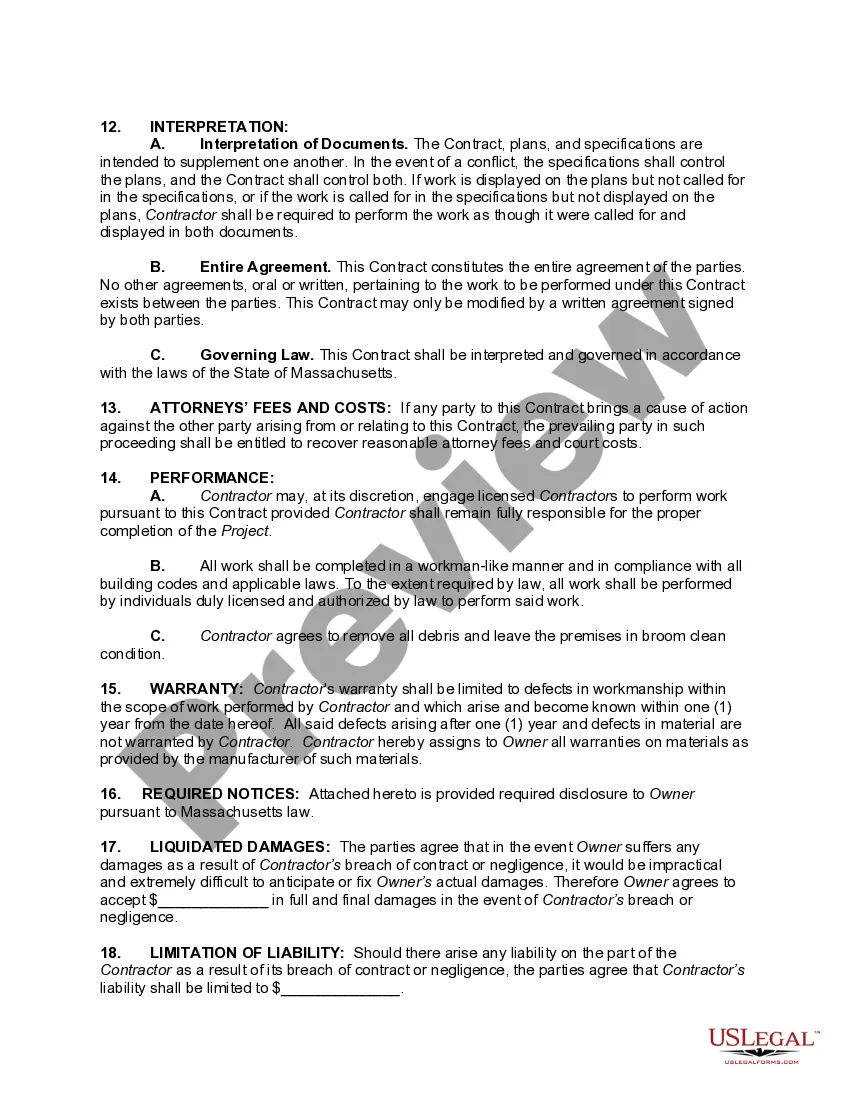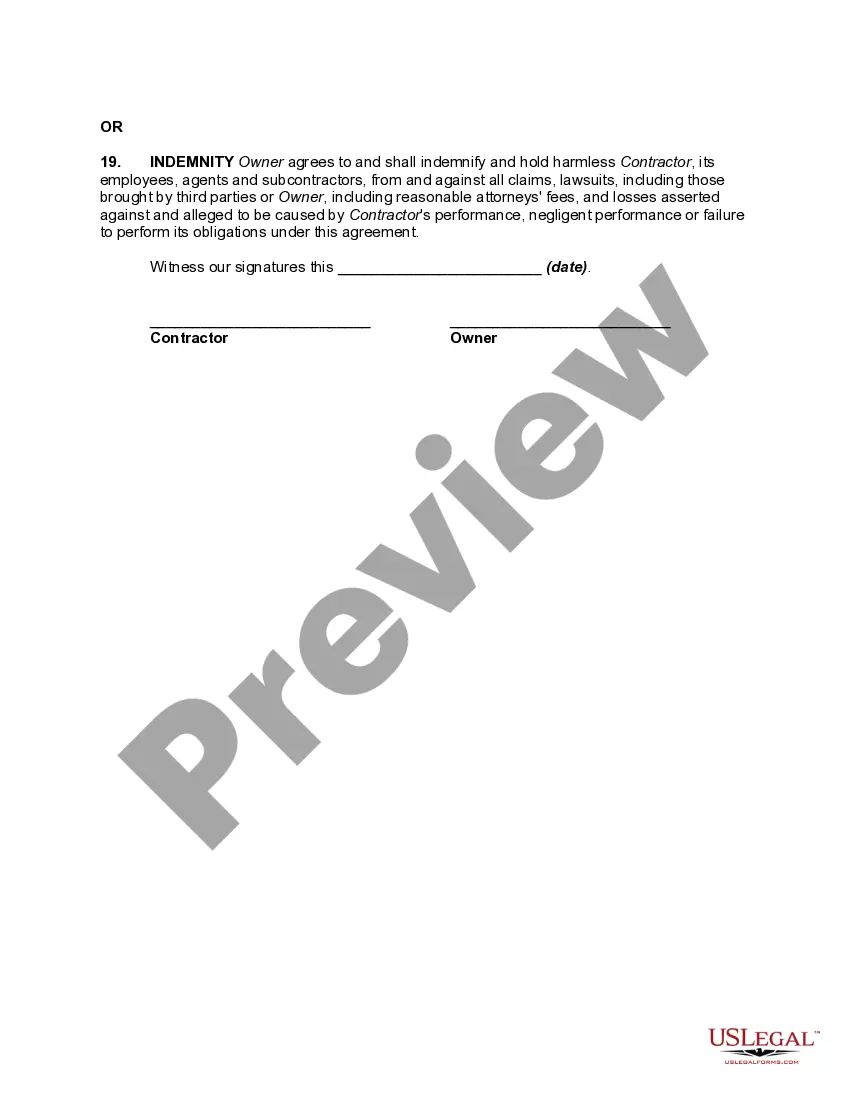One of the most important provisions in a proper security contract, from a defense standpoint, is the limitation of liability provision, or liquidated damage clause. Though some courts treat the two provisions similarly, and will enforce either provision under the same circumstances, the limitation of liability provision and the liquidated damage clause are in fact two distinct different types of provisions. Often the courts in a state will be willing to enforce a limitation of liability provision, but not a liquidated damage clause. Other states will favor the liquidated damage provision in a security contract. It is essential that you know which type of provision is preferred and enforced in your state and make certain that your contract contain the proper wording.
Security Self Employed
Description
How to fill out Massachusetts Security Contract - Self-Employed?
You are welcome to the largest legal files library, US Legal Forms. Right here you can find any sample such as Massachusetts Security Contract - Self-Employed forms and save them (as many of them as you want/need). Prepare official documents within a few hours, rather than days or weeks, without having to spend an arm and a leg on an attorney. Get the state-specific form in a couple of clicks and feel assured knowing that it was drafted by our qualified legal professionals.
If you’re already a subscribed consumer, just log in to your account and click Download next to the Massachusetts Security Contract - Self-Employed you need. Because US Legal Forms is online solution, you’ll generally get access to your downloaded forms, regardless of the device you’re utilizing. Find them in the My Forms tab.
If you don't come with an account yet, what are you awaiting? Check out our instructions below to get started:
- If this is a state-specific sample, check its applicability in the state where you live.
- Look at the description (if accessible) to understand if it’s the right template.
- See more content with the Preview option.
- If the document fulfills all your needs, click Buy Now.
- To create your account, select a pricing plan.
- Use a credit card or PayPal account to sign up.
- Save the document in the format you want (Word or PDF).
- Print out the file and fill it with your/your business’s information.
Once you’ve filled out the Massachusetts Security Contract - Self-Employed, send away it to your legal professional for confirmation. It’s an extra step but an essential one for making certain you’re fully covered. Sign up for US Legal Forms now and get thousands of reusable samples.