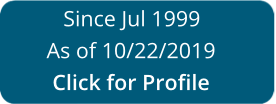Get CA APP-107 2010
How It Works
-
Open form follow the instructions
-
Easily sign the form with your finger
-
Send filled & signed form or save
Tips on how to fill out, edit and sign Gov online
How to fill out and sign Mailing online?
Get your online template and fill it in using progressive features. Enjoy smart fillable fields and interactivity. Follow the simple instructions below:
Choose a handy CA APP-107 online tool that will accelerate the process of filling out the legal documents making it simple for everybody. With US Legal Forms, you don't have to bother yourself about the creating your papers anymore!
How to complete CA APP-107 in certain easy steps:
-
Click Get Form to open the web-template in the PDF editor.
-
Check out fillable boxes in the document pages and enter all the needed data.
-
Browse through the checkboxes and select the needed ones by tapping on them.
-
Check your provided details (name and place of residence, all numbers) twice in order to avoid misprints and errors.
-
Make your unique electronic signature with the Sign Tool.
-
eSign and date the e-template.
-
Complete the CA APP-107 with the Done option.
-
Email the record or send it by Fax or USPS.
-
Print it out directly from the browser if you need a hardcopy or download the e-file to your gadget.
Use US Legal Forms for finishing CA APP-107 on the web and e-submitting papers from home. Feel comfortable during any legal processes and get ready templates like a professional.
How to edit JUDICIAL: customize forms online
Check out a single service to take care of all of your paperwork easily. Find, edit, and complete your JUDICIAL in a single interface with the help of smart tools.
The times when people had to print out forms or even write them manually are gone. Right now, all it takes to find and complete any form, like JUDICIAL, is opening a single browser tab. Here, you can find the JUDICIAL form and customize it any way you need, from inserting the text straight in the document to drawing it on a digital sticky note and attaching it to the document. Discover tools that will simplify your paperwork without additional effort.
Click the Get form button to prepare your JUDICIAL paperwork easily and start editing it instantly. In the editing mode, you can easily complete the template with your details for submission. Simply click on the field you need to alter and enter the data right away. The editor's interface does not require any specific skills to use it. When done with the edits, check the information's accuracy once again and sign the document. Click on the signature field and follow the instructions to eSign the form in a moment.
Use Additional tools to customize your form:
- Use Cross, Check, or Circle tools to pinpoint the document's data.
- Add text or fillable text fields with text customization tools.
- Erase, Highlight, or Blackout text blocks in the document using corresponding tools.
- Add a date, initials, or even an image to the document if necessary.
- Use the Sticky note tool to annotate the form.
- Use the Arrow and Line, or Draw tool to add graphic components to your document.
Preparing JUDICIAL paperwork will never be confusing again if you know where to find the suitable template and prepare it quickly. Do not hesitate to try it yourself.
Experience a faster way to fill out and sign forms on the web. Access the most extensive library of templates available.
Video instructions and help with filling out and completing getready
Use this video to understand how to complete the appellant with minimal wasted effort. Spend time on watching instead of completing the sample again.
Use professional pre-built templates to fill in and sign documents online faster. Get access to thousands of forms.
Keywords relevant to CA APP-107
- htmserving
- APP-109INFO
- selfhelp
- lowcost
- getready
- appellant
- abandons
- appellate
- gov
- abandonment
- optional
- Mailing
- JUDICIAL
- abandoning
USLegal fulfills industry-leading security and compliance standards.
-

VeriSign secured
#1 Internet-trusted security seal. Ensures that a website is free of malware attacks.
-
Accredited Business
Guarantees that a business meets BBB accreditation standards in the US and Canada.
-

TopTen Reviews
Highest customer reviews on one of the most highly-trusted product review platforms.