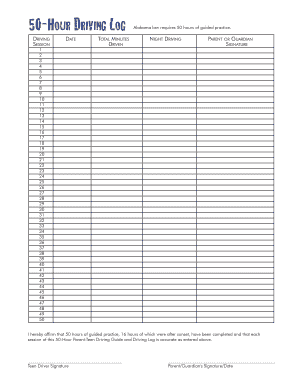
Get 50 Hour Driving Log Sheet
How it works
-
Open form follow the instructions
-
Easily sign the form with your finger
-
Send filled & signed form or save
Tips on how to fill out, edit and sign 50 Hour Driving Log Sheet online
How to fill out and sign 50 Hour Driving Log Sheet online?
Get your online template and fill it in using progressive features. Enjoy smart fillable fields and interactivity. Follow the simple instructions below:
Commercial, juridical, fiscal as well as additional digital documents necessitate a superior level of adherence to the regulations and safeguarding.
Our templates are revised consistently in line with the most recent regulatory adjustments.
Our system enables you to conduct the whole process of completing legal documents online. Consequently, you save time (if not days or even weeks) and avoid additional fees. From now on, complete the 50 Hour Driving Log Sheet from your residence, office, and even while traveling.
- Access the template in our comprehensive online editor by clicking Get form.
- Complete the necessary fields which are highlighted in yellow.
- Click the arrow labeled Next to navigate from field to field.
- Utilize the electronic signature feature to affix an e-autograph on the template.
- Enter the date.
- Thoroughly review the entire document to ensure nothing has been overlooked.
- Click Done and download the updated document.
How to modify Get 50 Hour Driving Log Sheet: personalize forms online
Experience a hassle-free and paperless method of altering Get 50 Hour Driving Log Sheet. Utilize our dependable online service and save a significant amount of time.
Creating each document, including Get 50 Hour Driving Log Sheet, from the ground up consumes too much time, so having a reliable resource of pre-prepared form templates can greatly enhance your efficiency.
However, altering them can be a difficulty, particularly with files in PDF format. Luckily, our vast repository includes a built-in editor that allows you to effortlessly finish and modify Get 50 Hour Driving Log Sheet without leaving our site, preventing you from wasting time on paperwork. Here’s what you can accomplish with your document using our tools:
Whether you need to finalize editable Get 50 Hour Driving Log Sheet or any other template offered in our collection, you’re on the right track with our online document editor. It's convenient and safe and doesn’t require any specialized technical knowledge.
Our web-based solution is designed to manage virtually everything you can think of when it comes to document editing and processing. Discard the antiquated method of handling your forms. Choose a more effective option to help you streamline your tasks and reduce reliance on paper.
- Step 1. Locate the necessary form on our site.
- Step 2. Click Get Form to launch it in the editor.
- Step 3. Utilize specialized editing tools that enable you to add, delete, annotate, and highlight or obscure text.
- Step 4. Create and append a legally-recognized signature to your document by using the sign option from the upper toolbar.
- Step 5. If the template layout doesn’t appear as you require, use the tools on the right to remove, add, and rearrange pages.
- Step 6. Insert fillable fields so others can be invited to complete the template (if necessary).
- Step 7. Distribute or send the document, print it out, or choose the format in which you’d prefer to receive the file.
Keeping track of permit driving hours can be effectively managed by utilizing a 50 Hour Driving Log Sheet. Start by recording each driving session with details on date, duration, and conditions. This will help establish a comprehensive overview of your practice hours. Regular updates ensure you meet state requirements while reinforcing your driving skills.
Industry-leading security and compliance
-
In businnes since 199725+ years providing professional legal documents.
-
Accredited businessGuarantees that a business meets BBB accreditation standards in the US and Canada.
-
Secured by BraintreeValidated Level 1 PCI DSS compliant payment gateway that accepts most major credit and debit card brands from across the globe.


