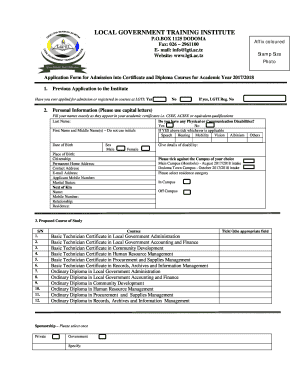
Get Muki Lgti Ac Tz Sis 2020-2025
How it works
-
Open form follow the instructions
-
Easily sign the form with your finger
-
Send filled & signed form or save
How to fill out the Muki Lgti Ac Tz Sis online
Filing the Muki Lgti Ac Tz Sis form is an essential step for individuals interested in applying for admission into certificate and diploma courses. This guide will walk you through each section of the form, ensuring you provide the necessary details clearly and accurately.
Follow the steps to effectively complete the Muki Lgti Ac Tz Sis.
- Press the ‘Get Form’ button to access the document. This will allow you to open the form in your preferred online editor.
- Begin by indicating if you have previously applied to the institute by selecting 'Yes' or 'No.' If you select 'Yes,' make sure to provide your LGTI registration number.
- Fill in your personal information using capital letters. Ensure that your full names match exactly with those on your academic certificates. Include your last name, first name, and any middle names without using initials.
- Indicate if you have any physical or communication disabilities by selecting 'Yes' or 'No.' If 'Yes,' specify the type of disability.
- Provide your date of birth, sex, place of birth, citizenship, permanent home address, contact address, email address, mobile number, and marital status.
- Identify your Next of Kin by providing their name, mobile number, relationship to you, and their residence.
- Select your desired campus from the options provided: Main Campus (Hombolo) or Dodoma Town Campus, along with residency preferences.
- List your proposed courses of study by checking the appropriate boxes for each program you wish to apply for.
- Describe your educational background, providing the name of your school, region/district, and details of primary, secondary, and any further examinations, as well as the years of completion and grades.
- Complete the sponsorship declaration by filling in your sponsor's details, including their signature and date.
- Sign the applicant’s declaration, confirming that all provided information is accurate and complete, and authorize the institute's ability to verify this information.
- Review the mode of payment section, being aware of registration fees, application fees, and payment instructions.
- Ensure that you have all necessary documents ready to enclose with your application, such as copies of educational certificates, birth certificates, bank slips, and recent passport-sized photographs.
- Finally, you can save your changes, download the completed form, print it, or share it as required.
Take the next step in your education journey by completing your application online today.
Creating a SIS file typically requires specific software tools that can compile the necessary components. Understanding the process of generating SIS files related to Muki Lgti Ac Tz Sis can streamline your software management. Using your chosen application, follow the step-by-step instructions to ensure you generate a functional SIS file. If you need assistance, many resources are available online to guide you through the process.
Industry-leading security and compliance
-
In businnes since 199725+ years providing professional legal documents.
-
Accredited businessGuarantees that a business meets BBB accreditation standards in the US and Canada.
-
Secured by BraintreeValidated Level 1 PCI DSS compliant payment gateway that accepts most major credit and debit card brands from across the globe.


