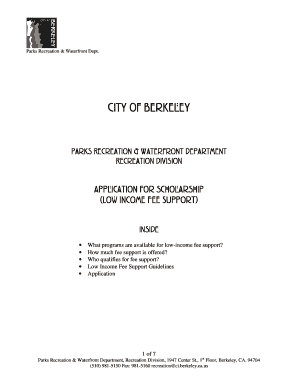
Get Low Income Fee Support Application
How it works
-
Open form follow the instructions
-
Easily sign the form with your finger
-
Send filled & signed form or save
How to fill out the low income fee support application online
Completing the low income fee support application online can be a straightforward process with the right guidance. This guide provides clear, step-by-step instructions to help users efficiently navigate the form and secure the necessary fee support.
Follow the steps to complete your application online.
- Press the ‘Get Form’ button to access the low income fee support application form and open it for editing.
- Begin by indicating the program(s) or class(es) for which you are applying for a discount. Clearly list each program of interest.
- Enter the names and ages of the child/children who will be participating in the programs in the designated fields.
- Complete the applicant's details, including the name of the parent or legal guardian, and the name of the spouse or other parent of the children if applicable.
- Provide the applicant's address, including the city and zip code, along with daytime and evening phone numbers.
- Fill in the employer's name and work address, along with the work phone number.
- Indicate the number of adults (age 18 or older) in the household and describe their source of income in the provided field.
- State the number of children (age 17 or younger) living in the household.
- Answer the resident status question by marking 'Yes' or 'No' and attach the required proof of residency documentation.
- Indicate your status as a parent or legal guardian by checking the appropriate box and provide the necessary documentation.
- Confirm that your household income meets the low income criteria by selecting 'Yes' or 'No' and attach the required income verification documents.
- Add any additional comments in the designated section if necessary.
- Review all provided information for accuracy, then certify that the information is true by signing and dating the application.
- At the final step, save your changes, then download, print, or share the completed form as needed.
Complete your low income fee support application online today to benefit from available programs.
To waive off APC charges, you will need to submit a request through the Low Income Fee Support Application. This process involves providing information regarding your financial situation and eligibility. Once your application is reviewed, you may receive confirmation of your waiver, allowing you to publish your work without any charges. Utilizing platforms like uslegalforms simplifies this process, ensuring you access support efficiently.
Industry-leading security and compliance
-
In businnes since 199725+ years providing professional legal documents.
-
Accredited businessGuarantees that a business meets BBB accreditation standards in the US and Canada.
-
Secured by BraintreeValidated Level 1 PCI DSS compliant payment gateway that accepts most major credit and debit card brands from across the globe.


