Loading
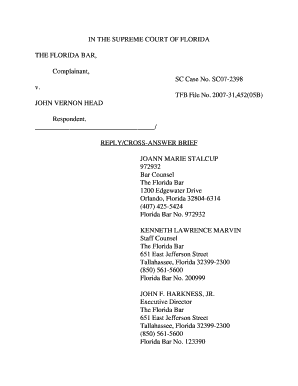
Get Reply/cross-answer Brief - Florida State University College Of Law - Law Fsu
How it works
-
Open form follow the instructions
-
Easily sign the form with your finger
-
Send filled & signed form or save
How to fill out the Reply/Cross-Answer Brief - Florida State University College Of Law - Law Fsu online
Filling out the Reply/Cross-Answer Brief is an important step in legal proceedings that requires attention to detail and accuracy. This guide will provide you with step-by-step instructions on how to effectively complete this form online, ensuring you meet all necessary requirements.
Follow the steps to complete your Reply/Cross-Answer Brief accurately.
- Click the ‘Get Form’ button to access the Reply/Cross-Answer Brief. This will open the form in the editing environment where you can input your information.
- Begin by entering your contact information, including your name, address, and phone number. Ensure that the details are correct, as this information will be used for correspondence.
- In the section designated for the respondent's name, clearly state the full name of the individual you are responding to, along with any relevant case identifiers such as case numbers.
- Proceed to the 'Table of Contents' section, listing all the parts of the brief in the order they appear. This helps organize the document and makes it easier for reviewers to navigate.
- Fill in the 'Table of Citations' with all relevant case law and documents referenced in your brief, formatted according to the guidelines provided.
- Develop the 'Arguments' section, addressing each issue separately. Clearly state your position on each matter, supported by evidence and relevant case law.
- Conclude your brief with a ‘Certificate of Service’ to confirm that all parties involved have received a copy of the document. Include details on how and when the document was shared.
- Before finalizing the document, ensure to include a 'Certificate of Type, Size, and Style' certifying the formatting of the brief. Additionally, perform an antivirus scan to confirm the file is safe.
- Review your completed brief for accuracy and completeness. Once satisfied, you can save your changes, download the document, print it for your records, or share it with relevant parties.
Start filling out your Reply/Cross-Answer Brief online today for a smooth and efficient submission process.
Industry-leading security and compliance
US Legal Forms protects your data by complying with industry-specific security standards.
-
In businnes since 199725+ years providing professional legal documents.
-
Accredited businessGuarantees that a business meets BBB accreditation standards in the US and Canada.
-
Secured by BraintreeValidated Level 1 PCI DSS compliant payment gateway that accepts most major credit and debit card brands from across the globe.


