Loading
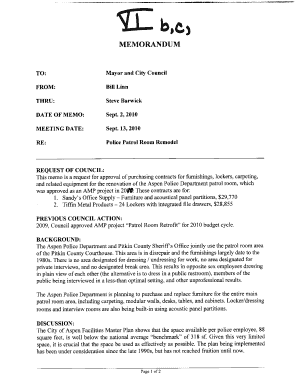
Get Bill Linn
How it works
-
Open form follow the instructions
-
Easily sign the form with your finger
-
Send filled & signed form or save
How to fill out the Bill Linn online
This guide provides clear instructions on how to effectively fill out the Bill Linn document online. Follow the steps outlined below to ensure accurate and complete submission of your application.
Follow the steps to fill out the Bill Linn form online.
- Click the ‘Get Form’ button to access the Bill Linn document. Once the form is open in the editor, review the instructions carefully.
- Begin with the header section. Fill in the date at the top of the form. Ensure that the date is accurate and formatted correctly.
- Enter your name in the designated field as the requester of the document. Make sure to use your full legal name.
- Fill out the recipient section, specifying 'Mayor and City Council' to indicate where the memorandum will be directed.
- Provide a subject line, which should succinctly describe the content of your memo, for example, 'Police Patrol Room Remodel'.
- In the body of the document, clearly outline the request, including any specific contracts, furnishings, or services you're seeking approval for. Use bullet points for clarity where possible.
- Include details about previous council actions and any relevant background information that supports your request.
- Summarize the financial impacts and budget details. Clearly state the total budget and any relevant financial figures associated with the contracts.
- Mention any environmental impacts caused by the project, highlighting sustainable practices where applicable.
- Conclude with a recommended action section. Include any alternative actions that the council may consider.
- Once completed, review the entire document for accuracy. Ensure all fields are filled correctly and errors are corrected.
- Save your changes. You can download a copy, print it, or share it with the necessary parties for further action.
Complete your forms efficiently and accurately by filling out documents online.
Industry-leading security and compliance
US Legal Forms protects your data by complying with industry-specific security standards.
-
In businnes since 199725+ years providing professional legal documents.
-
Accredited businessGuarantees that a business meets BBB accreditation standards in the US and Canada.
-
Secured by BraintreeValidated Level 1 PCI DSS compliant payment gateway that accepts most major credit and debit card brands from across the globe.


