Loading
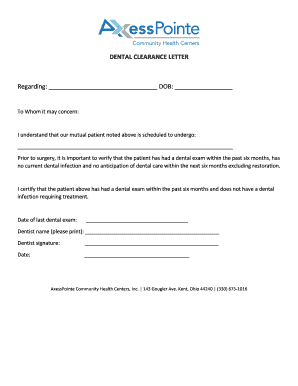
Get Dental Clearance Letter
How it works
-
Open form follow the instructions
-
Easily sign the form with your finger
-
Send filled & signed form or save
How to fill out the Dental Clearance Letter online
Completing a Dental Clearance Letter online is a straightforward process that ensures your dental health is verified before undergoing any surgical procedures. This guide will provide you with step-by-step instructions to help you fill out the form accurately and efficiently.
Follow the steps to complete the Dental Clearance Letter online.
- Click the ‘Get Form’ button to access the Dental Clearance Letter and open it in your preferred online editor.
- In the first section, enter the name of the patient in the line labeled 'Regarding:'. This identifies the individual for whom the clearance is being requested.
- Next, fill in the 'DOB:' field with the patient's date of birth to ensure proper identification.
- Move to the section that states 'scheduled to undergo:' and provide details about the type of surgery the patient will have.
- Verify and indicate that the patient has had a dental exam within the past six months and has no current dental infection. This section emphasizes the importance of the patient's dental health prior to surgery.
- In the line labeled 'Date of last dental exam:', enter the specific date when the patient last had a dental examination.
- Complete the section requiring the dentist’s name by printing it clearly in the designated area labeled 'Dentist name (please print):'.
- The dentist must sign the letter in the outlined section labeled 'Dentist signature:' to validate the information provided.
- In the final field, fill in the date of the signature to complete the documentation.
- Once all required fields are completed, ensure to review the entries for accuracy. After verification, you can save changes, download, print, or share the Dental Clearance Letter as needed.
Start completing your Dental Clearance Letter online today to ensure a smooth surgical process.
You will usually be asked to remove false teeth before a general anaesthetic. This is because they may be dislodged or damaged as your anaesthetist places the artificial airway device as described above.
Industry-leading security and compliance
US Legal Forms protects your data by complying with industry-specific security standards.
-
In businnes since 199725+ years providing professional legal documents.
-
Accredited businessGuarantees that a business meets BBB accreditation standards in the US and Canada.
-
Secured by BraintreeValidated Level 1 PCI DSS compliant payment gateway that accepts most major credit and debit card brands from across the globe.


