Loading
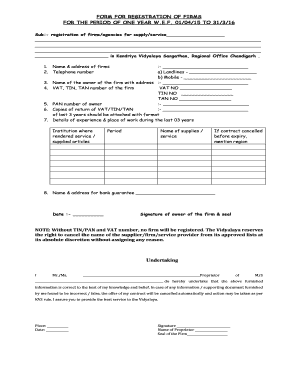
Get Kvs Ro Chandigarh
How it works
-
Open form follow the instructions
-
Easily sign the form with your finger
-
Send filled & signed form or save
How to fill out the Kvs Ro Chandigarh online
Filling out the Kvs Ro Chandigarh form is essential for the registration of firms supplying services to Kendriya Vidyalaya Sangathan. This guide will help you navigate the process step-by-step to ensure accurate completion of the form online.
Follow the steps to successfully complete the Kvs Ro Chandigarh registration form.
- Click ‘Get Form’ button to obtain the form and open it in the editor.
- Enter the name and address of the firm in the designated section. Make sure to provide complete information for effective communication.
- Input the telephone number of the firm. Include both landline and mobile numbers if applicable.
- List the name of the owner of the firm along with their address.
- Fill in the VAT, TIN, and TAN numbers of the firm in their respective fields, ensuring each number is accurate.
- Provide the PAN number of the owner in the specified area.
- Attach copies of the returns for VAT, TIN, and TAN for the last three years as required, ensuring they follow the specified format.
- Describe your firm's experience over the last three years, including the institutions served, the period, and the specific services or supplies provided.
- If applicable, mention any contracts that were canceled before the end of the specified term along with the reason.
- Enter the name and address of the bank guaranteed for the firm's operations.
- Date and sign the form at the designated area, and add the seal of the firm for authentication.
- Review all entered information for accuracy before submission. Once confirmed, save the changes, and you may download, print, or share the completed form as necessary.
Complete your registration by filling out the Kvs Ro Chandigarh form online today.
KV No. 1 Colaba has contributed immensely to nation- building in the last 50 years.
Industry-leading security and compliance
US Legal Forms protects your data by complying with industry-specific security standards.
-
In businnes since 199725+ years providing professional legal documents.
-
Accredited businessGuarantees that a business meets BBB accreditation standards in the US and Canada.
-
Secured by BraintreeValidated Level 1 PCI DSS compliant payment gateway that accepts most major credit and debit card brands from across the globe.


