Loading
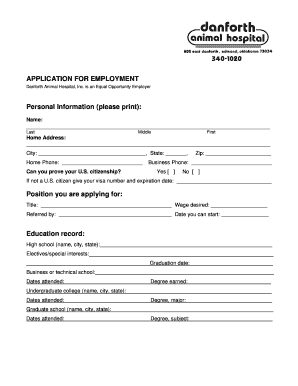
Get Download & Print Form - Danforth Animal Hospital
How it works
-
Open form follow the instructions
-
Easily sign the form with your finger
-
Send filled & signed form or save
How to fill out the Download & Print Form - Danforth Animal Hospital online
Filling out the Download & Print Form for Danforth Animal Hospital is an essential step in the application process. This guide will walk you through each section of the form, providing clear instructions to ensure you complete it accurately and efficiently.
Follow the steps to fill out the Download & Print Form effectively.
- Press the ‘Get Form’ button to obtain the form and open it in your preferred editor.
- In the 'Personal Information' section, clearly print your last name, middle name, and first name in the designated fields. Fill in your home address, city, state, and zip code accurately. Provide your home and business phone numbers as prompted.
- Indicate your U.S. citizenship status by checking 'Yes' or 'No.' If you are not a U.S. citizen, be sure to include your visa number and its expiration date.
- In the 'Position you are applying for' section, enter the job title and the wage you desire. Include the name of the person who referred you for this position and the date you can start.
- In the 'Education record' section, list your educational background, starting with high school. Include the name, city, and state of the school, electively special interests, and your graduation date. Continue by providing details about any business or technical school attended, undergraduate college, and graduate school if applicable.
- In the 'Work history' section, provide detailed information about your last three jobs, starting with the most recent. Fill in each employer's name, dates employed, address, city, state, zip, phone number, ending salary, last manager’s name and title, and your reason for leaving.
- In the 'Time unemployed since leaving school' section, provide the dates for your unemployment period and a brief description of what you were doing during that time.
- Provide a reference other than a relative, including their name and phone number, who can confirm your employment or qualifications.
- Read and sign the declaration statement. Add your signature and the date of signing to finalize your application.
- Once you have completed all sections, save the changes you made to the document, then you can download, print, or share the form as needed.
Complete your forms online today and take the first step towards joining Danforth Animal Hospital.
You cannot bring alcohol in to the arena (bars are available in the arena).
Industry-leading security and compliance
US Legal Forms protects your data by complying with industry-specific security standards.
-
In businnes since 199725+ years providing professional legal documents.
-
Accredited businessGuarantees that a business meets BBB accreditation standards in the US and Canada.
-
Secured by BraintreeValidated Level 1 PCI DSS compliant payment gateway that accepts most major credit and debit card brands from across the globe.


