Loading
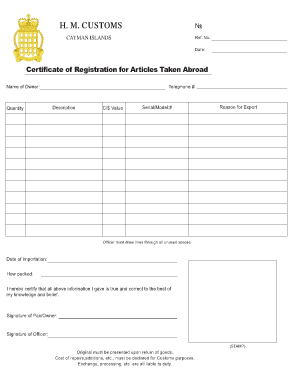
Get Registration For Articles Taken Abroad - Cayman Islands Customs
How it works
-
Open form follow the instructions
-
Easily sign the form with your finger
-
Send filled & signed form or save
How to fill out the Registration For Articles Taken Abroad - Cayman Islands Customs online
Filling out the Registration For Articles Taken Abroad form is an essential step for individuals looking to export their articles from the Cayman Islands. This guide will walk you through the online process of accurately completing this form, ensuring you provide the necessary information required by Cayman Islands Customs.
Follow the steps to complete the registration form accurately.
- Press the ‘Get Form’ button to access the Registration For Articles Taken Abroad document and open it in the online editor.
- Enter your name in the 'Name of Owner' field. Ensure that your name matches the identification you will provide during the import process.
- Fill in the 'Quantity' field, indicating how many items you are registering.
- Provide a valid telephone number in the 'Telephone #' section for Customs to reach you if necessary.
- In the 'Description' field, write a detailed description of each article you are taking abroad, including any specific characteristics that distinguish them.
- Fill in the 'CI$ Value' field with the estimated value of your articles in Cayman Islands dollars.
- List the 'Serial/Model #' information for each article if applicable. This is crucial for identifying items.
- Indicate the 'Reason for Export.' Briefly explain why these items are being taken abroad.
- Officer must draw lines through all unused spaces to prevent unauthorized additions. Please ensure this is done correctly.
- Enter the 'Date of Importation' – the expected date your articles will return to the Cayman Islands.
- Describe 'How Packed' – indicate whether the articles are in a suitcase, box, or another type of packaging.
- Review all entered information for accuracy and truthfulness, as you will certify its correctness below.
- Affix your signature in the 'Signature of Pax/Owner' field, confirming the accuracy of the provided information.
- Leave space for the 'Signature of Officer' and 'STAMP,' which will be completed by the Customs officer.
- Once all necessary entries are complete, options will be available to save changes, download, print, or share the filled form.
Complete your documents online today to ensure smooth processing of your export registration.
There are three key steps to incorporation; reserving your company name, completing the incorporation application, and returning your signed consent forms. The process to incorporation may differ based on the type of company you intend to start.
Industry-leading security and compliance
US Legal Forms protects your data by complying with industry-specific security standards.
-
In businnes since 199725+ years providing professional legal documents.
-
Accredited businessGuarantees that a business meets BBB accreditation standards in the US and Canada.
-
Secured by BraintreeValidated Level 1 PCI DSS compliant payment gateway that accepts most major credit and debit card brands from across the globe.


