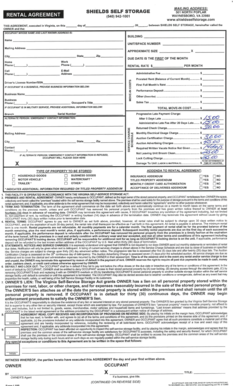
Get Rental Agreement Oo - Shields Self Storage
How it works
-
Open form follow the instructions
-
Easily sign the form with your finger
-
Send filled & signed form or save
How to fill out the RENTAL AGREEMENT Oo - Shields Self Storage online
This guide provides a clear and concise set of instructions for users looking to complete the RENTAL AGREEMENT Oo - Shields Self Storage online. By following these steps, users will be able to efficiently fill out the necessary information to secure their storage unit.
Follow the steps to complete your rental agreement online:
- Click ‘Get Form’ button to obtain the form and open it in the editor.
- Begin by entering your name and mailing address in the respective fields to identify yourself as the occupant of the storage unit.
- Specify the unit or space number you're renting at Shields Self Storage.
- Fill in the approximate rental rate per month in the designated section.
- Indicate your preferred due date for the rent payment, ensuring it aligns with your financial planning.
- If applicable, enter details regarding additional fees such as an administrative fee, prorated rent, and any other charges relevant to your rental.
- Provide your contact information, including home, cell, and work phone numbers.
- If you are a business occupant, include your business information in the specified section.
- Read through the agreement terms carefully, especially the conditions regarding late payments and termination of the rental agreement.
- Once all fields are completed, review your entries for accuracy before submitting the form.
- Finally, save changes, download, print, or share the form as needed.
Complete your RENTAL AGREEMENT online today for a seamless storage experience.
1:14 5:38 Excel - AutoComplete for Drop-down List - New Feature Coming to M365 YouTube Start of suggested clip End of suggested clip Complete. If i hit the letter c it wants to do chicago. Now when i hit the letter. A I have atlanta.MoreComplete. If i hit the letter c it wants to do chicago. Now when i hit the letter. A I have atlanta. But i also have athens so it's not sure what to do so if you just type a couple more characters.
Industry-leading security and compliance
-
In businnes since 199725+ years providing professional legal documents.
-
Accredited businessGuarantees that a business meets BBB accreditation standards in the US and Canada.
-
Secured by BraintreeValidated Level 1 PCI DSS compliant payment gateway that accepts most major credit and debit card brands from across the globe.


