Loading
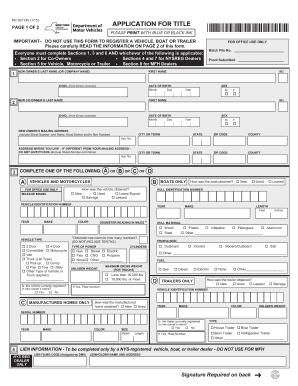
Get Mv 82ton
How it works
-
Open form follow the instructions
-
Easily sign the form with your finger
-
Send filled & signed form or save
How to fill out the MV-82TON online
Filling out the MV-82TON form for a vehicle title application can seem daunting, but this guide will walk you through the process step by step. By understanding each section of the form, you can ensure that you provide the necessary information accurately and efficiently.
Follow the steps to fill out the MV-82TON form correctly.
- Click ‘Get Form’ button to obtain the form and open it in the editor for completion.
- In Section 1, enter the new owner's first name, last name or company name, middle initial, date of birth, and identification number from the driver license. Specify their gender.
- If applicable, provide the co-owner's first name, last name, middle initial, date of birth, and identification number in the designated fields.
- Fill in the new owner's mailing address including street number, name, city, state, ZIP code, and county. If the address is different from where the owner lives, include that information as well.
- Complete Section 3 by selecting how the vehicle was obtained. Choose from new, used, lease buyout, salvage, or leased. Specify the vehicle type, make, year, color, and odometer reading.
- For trailers or manufactured homes, provide specific details such as size, unladen weight, and hull identification number as necessary based on the type of vehicle.
- In the damage disclosure section, indicate whether the vehicle has been wrecked or damaged, and complete the owner certification by signing and providing the date and contact number.
- If there is a dealer involved, the dealer must also complete the appropriate certification sections. Ensure they provide their signature.
- After completing the form, review all entries for accuracy, save changes, and determine if you would like to download, print, or share the form.
Start filling out your MV-82TON form online today for a smooth and efficient application process.
You must register the vehicle at a DMV office or by mail. You cannot do this over the phone, or online.
Industry-leading security and compliance
US Legal Forms protects your data by complying with industry-specific security standards.
-
In businnes since 199725+ years providing professional legal documents.
-
Accredited businessGuarantees that a business meets BBB accreditation standards in the US and Canada.
-
Secured by BraintreeValidated Level 1 PCI DSS compliant payment gateway that accepts most major credit and debit card brands from across the globe.


